After upgrading to version 9, the “flagged/marked” emails dissappeared. They used to show up at the right pane.
Anything wrong?
After upgrading to version 9, the “flagged/marked” emails dissappeared. They used to show up at the right pane.
Anything wrong?
Click on the settings cog next to the word Agenda and make sure that Show Flagged Mails is ticked.
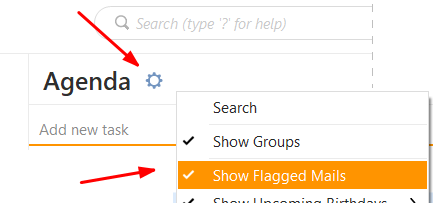
Where is this Agenda thing?
Where is this Agenda thing?
If you are not seeing the “Cog wheel” as @Gary advised in his Agenda screenshot above, you just need to “Hover your mouse” over that region left and right and it will appear. What I do is put the mouse pointer just to the right of the word Agenda and slowly move to the right.
The Agenda menu is on “the far right side” of eM Client.
O.K. Found that. My problem is a little different.
If I flag and email, and then sometime later click on the flag to dismiss it, the entire email seems to disappear.
If I flag and email, and then sometime later click on the flag to dismiss it, the entire email seems to disappear.
Flagged emails normally only disappear if you are in the eg: “flagged / starred folder” and you remove the flag. You will then only see those emails in the original folder locations.
If they are disapearing from the original location where they were flagged then that’s weird.
Not sure what is happening, but this occurred when I was displaying the Flagged folder in Favorites. I turned off Favorites (was just more clutter anyway) and we’ll see.
This occurred when I was displaying the Flagged folder in Favorites.
Yes that is normal to dissapear emails from Global favourites when you remove flags from messages in there. They will then only show in the original folder / label locations as is designed.
Hi @cyberzork thank you so much I thought I’d found the solution but then the Cog wheel only displays “choose file” (choisir les dossiers) or “choose file for new events” (choisir les dossiers pour les nouveaux éléments) but nowhere "show flagged emails or any of the options @Gary mentioned ![]()
![]()
Do you have any idea how to change this ?
Thanks a lot