The writing on the calendar is difficult to read, too pale, too indistinct - it’s a pain in Version 8
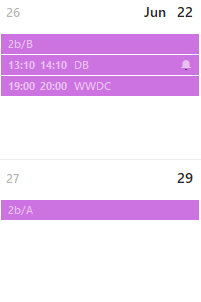
The writing on the calendar is difficult to read, too pale, too indistinct - it’s a pain in Version 8
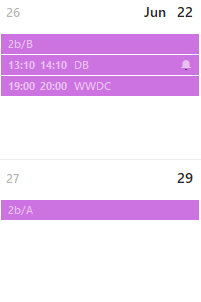
Maybe your choice of color is not the best.
You can change the calendar color by right-clicking on the calendar folder, and choosing Calendar Color. With lighter colors the text will be dark, and with darker colors the text will be light.
Hi Gary,
yes, I know and tried this, but the font is thinner and not pure black. Seems to be grey.
In my opinion, the calendar is a pain that way.
Yeah, sorry, black was the wrong word and so I changed it. It seems to be a darker (or lighter) shade of the calendar color. Unfortunately there is nowhere in the settings to change to font, so the only option I have found is to find workable calendar colors.