Version 10 separated unread mails into its own box, how to change it back?
I’m too used to have them in one area and don’t know if it’s possible to change it again
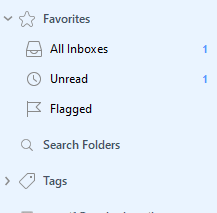
Version 10 separated unread mails into its own box, how to change it back?
I’m too used to have them in one area and don’t know if it’s possible to change it again
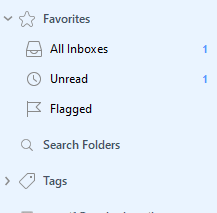
That is exactly the same as in V9. Unread has always been in Favourites as a separate item.
The unread folder “shows every unread email from all your accounts” as is a global folder.
V9.2 example.
Note: If your unread folder was located “in a different position within Favourites”, you can drag it up or down with your mouse to whevever you want. You can also enable and disable items in Favourites by right clicking on Favourites.
Previously I could’ve seen all of my mails in the inbox however,
Now inbox shows me I’ve got, let say, two new mails,
One of them show up there, and the other only show up only in the unread folder,
And I also don’t recall having unread folder in my old ver (and I’ve kept updating it each time it told me there’s a new update so I think I was up to date).
One of them show up there, and the other only show up only in the unread folder.
That normally means the message in the unread folder is in another mail folder and not in the Inbox.
Could be an automatic rule setup possibly in eM Client automatically moving the message that your not seeing in the inbox to a different folder.
Right click the message in the Unread folder and click Properties and see what mail folder it says it’s in.
.
I’ve kinda already read and removed it, so I will need to wait for the next mail from the same sender to be sent to report back,
But as I’ve said, I’ve been using eM Client and before that other mail apps for years by now and never had it show mails like that, everything was always in the inbox or junk, not unread.
Now the inbox showed I’ve got two new messages but in reality, showed only one of them, and the unread folder show the other one, all of the other folders are empty,
Also when I’ve launched eM Client 9 and get the prompt to upgrading it to eM Client 10, I’ve did it and reopen the app with ver 10 for the first time, and it showed the mails I had in the inbox folder for one sec, and then updated itself and set stuff up in the way I’ve said above which was strange.
Hello, we are sorry you are confused, but
There’s no way to change it in the settings though in case someone like me want to change it back to how it was in v9??
Also
Right click the message in the Unread folder and click Properties and see what mail folder it says it’s in.
It’s said it’s in the Inbox, but from 8 mails only 1 actually show up in the inbox and the rest are in the unread.
EDIT
I think I’ve might semi solve it (?)
I’ve noticed that changing the mail category make it show up again in inbox
The questions are why the hack it auto made categories for me in the first place,
And if it really solved my issue (will tell later when I will get mails from other senders).
It’s said it’s in the Inbox, but from 8 mails only 1 actually show up in the inbox and the rest are in the unread.
Ok so definitely sounds like the unread emails only showing in the unread folder are in the new V10 Category folders as @Michal_Burger advised, where you can then either eg: “drag them back to the Primary Category” or whatever other Category you want, where a popup message will confirm for future emails from that sender, or right click in the message subject and choose Primary or any other Category from the Category tab dropdown menu.
Or if you don’t want that Category anymore, you can also right click in a space next to the Category and deselect / uncheck that Category on the list. All those emails will then show up in the Primary Category tab.
Lastly “if you don’t want any Categories” then you can right click in the space next to the Categories and choose “Hide Categories bar” altogether… or you can go into Settings to turn Categories off.
I’ve turned it off and now even mails I’ve read before that disappeared and couldn’t be found on any folders reappeared,
That thing should be Off in default imo if it causes random mails to hide due to auto category it assigns to them