Hi,
I have upgraded from 8 to 9 and my email lost hyperlinks. Please see attachment
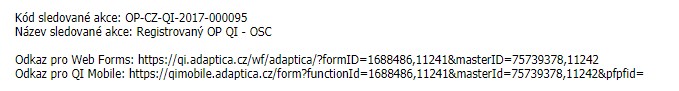
those two links was clickable in v8, is there any new settings I have to turn on ?
Hi,
I have upgraded from 8 to 9 and my email lost hyperlinks. Please see attachment
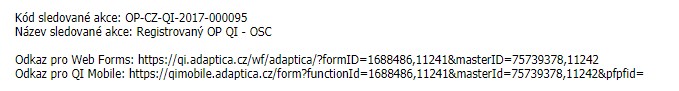
those two links was clickable in v8, is there any new settings I have to turn on ?
eM Client 8 and 9 are the same for inserting links in emails. The latest offical release version 9.0.1317 via the release history page works great for me.
Note:- If you don’t have the latest version backup eM Client before upgrading via “Menu / Backup”.
You just click in the body of your email and either paste in the URL you want, or Link any typed text via the “Insert Link” toolbar icon in the Compose, Reply or Forward window.
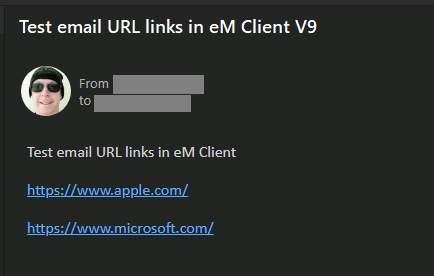
Also check in “Menu / Settings” you have HTML enabled for composing, replying etc.
Hi, thanks for reply, but something changed.
I have all mail formating set to HTML.
Nothing changed on my site, I only did upgrade from 8 to 9
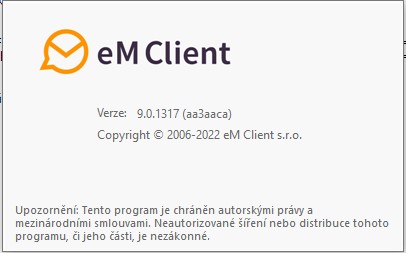
and if I receive email with link it doesnt show it as hyperlink but only as text
this is how it should look
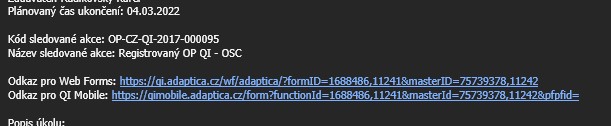
and this is what i get
What he is describing is an issue when it comes to reading emails. In eM Client version 8 if you received an email that was sent as a plan text with a URL, it would make that URL clickable when reading the email. In eM Client version 9 I can confirm this no longer works. I am not sure if this is a bug or a change of behavior, but this behavior did indeed change between versions. At this point it should be reported to support.
In eM Client version 8 if you received an email that was sent as a plan text with a URL, it would make that URL clickable when reading the email. In eM Client version 9 I can confirm this no longer works
I’ve never received or sent http links in plain text only and allways html mode. Thats weird how plain text email mode in V8 enabled html links. I never knew that was possible in plain text emails.
Interesting that it actually worked as u say in V8.
Actually I did some testing and I was mistaken. If you send the email as plain text with a url, eM Client version 9 will make it clickable. So yes, eM Client does support enabled html links in plain text emails in v8 and v9.
It looks like the actual problem is allowing the same behavior in HTML emails. If you send the email as HTML and put a URL without using the tools to set the link, then it will NOT be clickable. You have to use the HTML tools to set the html link. It looks like in v8 it would make those automatically clickable, like it did with plain text emails. In version 9 it is not clickable unless you use the html tools to actually set the link.
So I am not sure if this is by design and something that was changed (fixed) for version 9.
This behavior is different and unfortunately I’m not able to use v9 until its fixed. So I downgraded back to v8
will wait for future versions, thank you
So you down graded just due to this issue on plain text URL’s.
Geez no way id go back to V8 after having used V9 Beta for along time and finally now released in Feb. Too many good new and improved features to not stick to V9 for me.
Ps If there is an issue with that, the devs and moderators look at this forum from time to time and will certainly fix that if there is a problem.
Yes, since I find no joy in changing the way I work with my apps I had to go back to v8 and this links are something important for me, they are shortcut to our internal ERP system.
Once it will be fixed in 9 I’ll upgrade.
The problem is not with plain text email based URL’s, it is with HTML email based URL’s when the URL is not explicitly set using HTML tools so it adds the “a href” to the HTML code. In v8 it would make the link clickable regardless of the fact if the HTML link was set. In version 9 it does not make it clickable.
So really this is not a bug, but a change in behavior how HTML URL links are handled. I tested two other web based email clients, and one uses the same behavior as v9 and another uses the same behavior as v8. I personally think v9 should work the same way as v8 and make the HTML URL clickable even if it was not set, which is also the way it is handled for plain text emails in v9.
This change of behavior has been reported to support, so hopefully they decide to fix v9 so it behaves like it did in v8. So your wait to upgrade again back to v9 hopefully will not be long since as said, v9 is a good upgrade with nice new features.