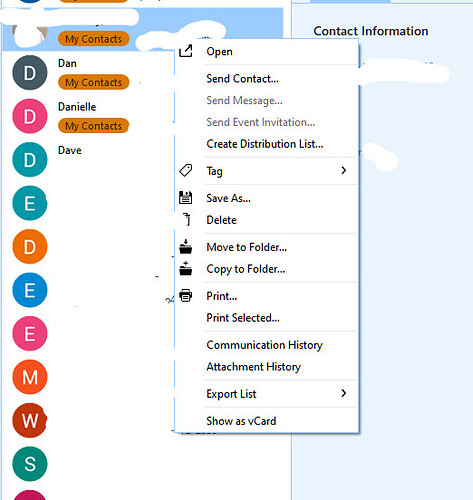The Ajax autocompletion is very weird. I repaired the contacts several times and the proper contacts show in my contacts list, but when I try to send a new email, only certain letters of the alphabet activate the autocomplete, if I start with the letter “c” (case insensitive) I get no matches, but there are many contacts whose last name starts with “c”. I even tried using the settings → Contact List to file names as name, surname, updating contacts, then redoing it as surname, name Still nothing autocompletes for the letter “c”. I uninstalled eM Client and removed the database and reinstalled, same problems. The autocomplete code has huge bugs!!!
This could be that you may not have eg: all your a-z Gmail contacts in the same place in eM Client contacts which then doesn’t allways show in Autocomplete when you type in the To: line.
Eg: in eM Client Gmail contacts, there is a Contacts, My Contacts and Other contacts.
Where are all your a-z contacts in eM Client ?.
The other reason this can happen is eg: when you compose, reply or forward and email, click the To: button on the left of the To: line, and you can then see (at the top) which contacts are selected by default which then normally determines what contacts appear in the autocomplete line.
I believe I have found part of the issue. When I am in the Contacts view, about half my contacts have
“Send Message” greyed out. These are the people that won’t show up in autocomplete. The other contacts have “Send Message” that is not greyed out and they do show up in autocomplete.
What would cause this, I have no clue. If I run the regular gmail.com in my browser, or in my android phone, autocomplete works fine for the google native programs.
I believe I have found part of the issue. When I am in the Contacts view, about half my contacts have “Send Message” greyed out.
I’ve never seen Gmail contacts greyed out but someone on this free forum might have before & know what type do to resolve that.
In the meantime, as you have already tried the Repair option in eM Client, I would be next backing up eMClient via “Menu / Backup” and then once backed up remove your Google account completely from eM Client and then re-add via the automatic email wizard which should sync all your usual contacts in Gmail “when you click Allow” in your browser at the end of the wizard.
Cyberzork,
I will try this, but when you do the repair option it basically resync’s the Google contacts at that point.
I was trying to look under the covers at the sqlite database and transaction files to find the store of the contacts in the filesystem. I found the contacts ? tables but am not skilled enough to decipher
what is going on.