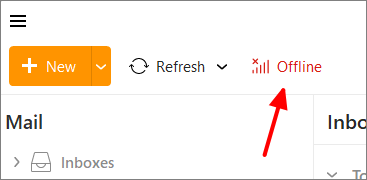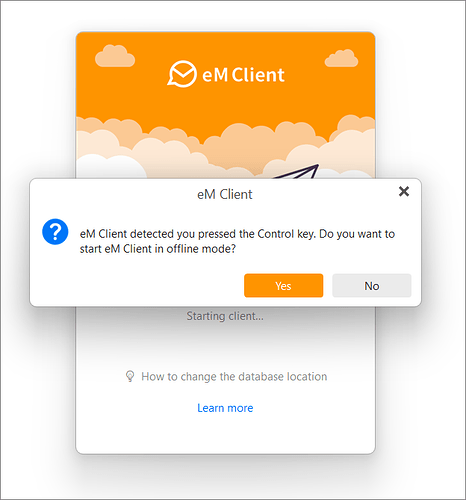We removed that setting for version 10 as both IMAP and Exchange accounts ignored it anyway.
If you are using POP3 and don’t want eM Client to connect on start, you can enable offline mode on start. To do that hold the Ctrl key while clicking on the application icon.
When you want to connect later, just click on the Offline link to connect.