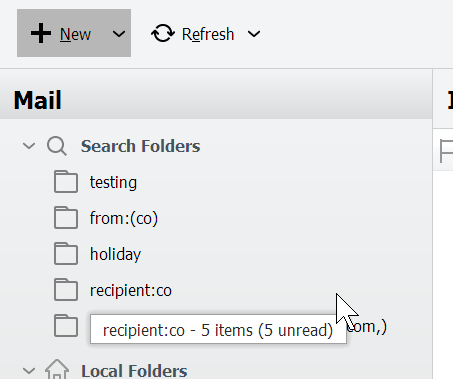I’ve created five so far of which three work and the remaining two immediately crash the program upon mouse hover e.g. from here:
lower the pointer.
Since I’m trialling the program and search folders are essential, it would be useful to know any detail about this.
Thanks.
PS To delete a crashy folder, click on a non-crashy one (if you have one) then Up/Down Arrow to the crashy one, then tap Delete.
PPS Once, a crashy folder was made uncrashy bv opening Properties (click on a non-crashy one (if you have one) then Up/Down Arrow to the crashy one, then click Properties), changing a value and then restoring it.