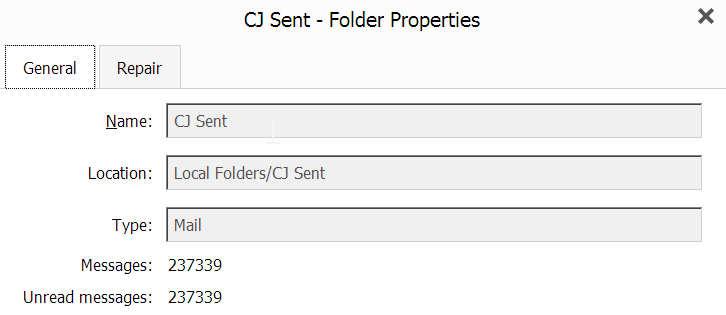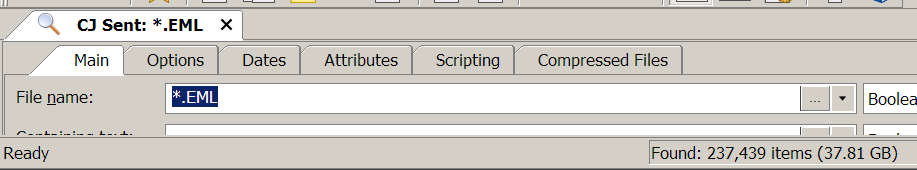I ran “Export emails to .eml files” on my local folder:
and got this:
i.e. 100 more files than messages!
Agent Ransack confirms all files are .EMLs
This cannot be due to erroneously exporting more folders than intended, because the files are more than the messages in all folders.
Is this a known bug? Any workaround?
I would consider workarounding by manually deleting the 100 imposters, but I have no idea how to find them amongst the 250K total. Any ideas?
Thanks.
UPDATE -------------------------------
Analysis (detail below) suggests the likely cause was an previous cancelled export that left files in the same output folder. So no, no bug, but given Export fails to warn, the solution is to manually ensure the target folder is empty before start.
HOWEVER many of these files are corrupt. See separate report of export cancel able to leave corrupt files.
Detail: Analysis was by comparison (using Beyond Compare - thanks) with output of a rerun which did not have extra file determines that the extra files are “(1).eml”-named variant of originals, and those originals have creation dates placing them in a batch ending 15secs before the earliest other file, with no other gap larger than one second.
It would be nice for the program to warn of target folder non-empty, or output filename already in use.