When using ‘always use single line layout’ what does ‘message preview (2 or 3 lines)’ do?
I’m not able to get ‘columns configuration’ to work when using ‘always use compact layout’
When using ‘always use single line layout’ what does ‘message preview (2 or 3 lines)’ do?
I’m not able to get ‘columns configuration’ to work when using ‘always use compact layout’
It doesn’t do anything for single line layout. It is a setting for the default compact multi-line layout instead.
What column is not working for the compact layout?
‘always use single line layout’ states what it does…but message preview not being greyed out when selecting ‘always use single line layout’ was confusing.
I’m not able to get ‘columns configuration’ to work when using ‘always use compact layout’, is that a limitation of ‘always use compact layout’?
What column is not working in the compact layout?
There are no header options when using compact layout’.
No there won’t be as it is a multi line layout, not a single line column layout. No columns means no column headers. You can still choose which columns data will appear, but it will be in their different positions in the multi line layout.
When choosing ‘always use compact layout’ with ‘message preview’ disabled, there is still no option for ‘columns configuration’…perhaps it’s disabled in this scenario.
No, it is should still be there.
What version of eM Client are you using? (Menu > Help > About)
What OS? (Mac or PC)
Can you give a screenshot of what appears when you right-click on the column header. So like this:
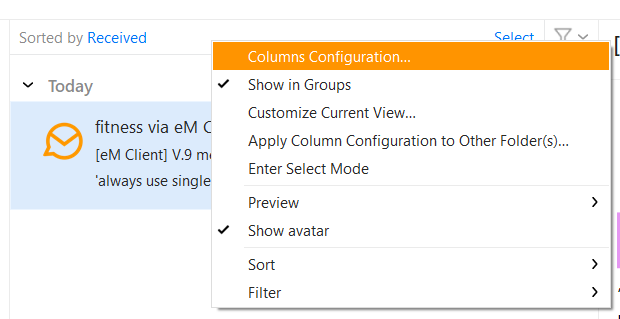
v9.0.1708
Yes I see the option but it doesn’t do anything when selected…just ‘sorted by’ and ‘select’ are visible.
Being able to see which folder a flagged email is in is important and difficult to know without folder header.
When in the ‘flagged’ folder I discovered the only way that I can see which folder the email is in, is by clicking ‘unread’, this will show the count number increase besides the actual folder.
Without the folder name showing in the email list this is the only option…do you have a better one?
If you are in the default compact layout for the message list, you can right-click in the message body and choose Properties. The folder is displayed there.
If you are in the single line layout, and you have conversations disabled, you can add the folder column to the message list display.
Thanks Gary for that info…I must say though it’s a bit quicker adding the ‘unread’ button in the customize section below the menu bar.
I thought there might be a setting to show ‘folder’ when in ‘flagged folder’