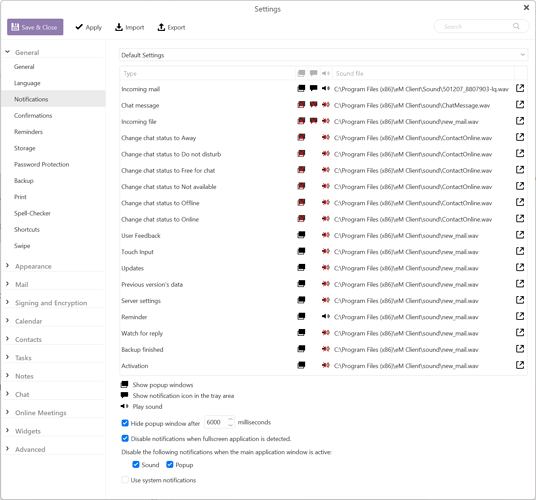Since my upgrade to version 9.1, the taskbar icon is no longer changing to notify me when I receive new mail. I hear the notification sound, but the icon still remains its orange default color. As a result, I have no visual cue that I have mail in my inboxes. I checked the settings and all flags are set to ‘on’ for visual notification. This is a minor annoyance, but I thought I would bring it to your attention. Thank you.
If you go to Taskbar settings, see if there is more than one eM Client tray icon you can enable to show on the taskbar.
Could be there is a duplicate and an eg: old eM Client tray icon is showing & not the new one.
Ah, that was an excellent suggestion, unfortunately my taskbar settings show only one icon setting. If all things fail, I can uninstall/reinstall the software and see if that works. But right now, the issue is not that extreme to warrant that solution. However, I believe your suggestion has some merit when it comes to how successful that 9.1 update was at overwriting the old version. Thanks for the tip!
Try also “disabling” your current notification settings in eM Client and then save the settings and close eM Client. Then reopen and “re-enable” the same notification settings in eM Client you had previously and then save the settings again and close eM Client. Then reboot your computer to see if that fixes it.
You can change the settings in eM Client via “Menu > Settings > General > Notifications”
If still makes no difference, agree to try uninstall and reinstall eM Client and then reboot your computer to see if that fixes it.
Before uninstalling make a backup via “Menu / Backup”. You can see when the backup is completed via “Menu / Operations”. Once backed up, uninstall eM Client and “Don’t delete the database when asked”. Then download the same or later version of eM Client from the version history page and reinstall and then reboot your computer again to see if that fixes it.
Also do you have set in eM Client to use the Windows “system notifications” popup banner in the bottom right corner for new mail, or do you have it disabled to then only show the “small eM Client icon notification” and the "standard eM Client banner notification ?
I use the “built-in eM Client banner notifications” as per settings in eM Client screenshot below, so when i get new mail if eM Client is eg: minimized, i see the “steady small mail icon” in the tray and the" standard eM Client new mail banner" pop appear when new mail arrives in Windows 10 or 11 as per the below example screenshot. Obviously, you can also clear the box that’s marked “Disable notifications when full screen application is detected” to also show the mail notifications when eM Client is open.
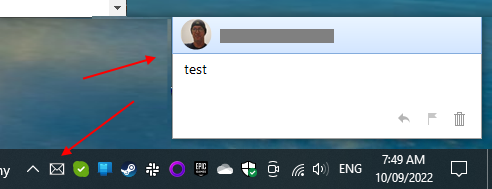
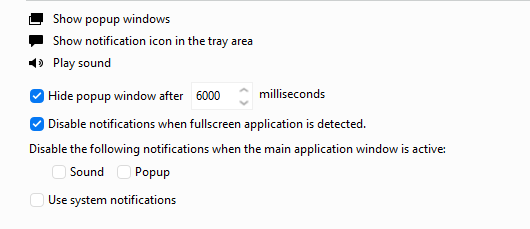
I tried your suggestion about disabling and re-enabling the notifications settings with the reboot sandwiched in between. It was a good idea, but unfortunately, things remain the same.
Because I do get sound and Windows visual notifications when receiving emails while sitting in front of my computer, this issue is not a high priority to me. This means I won’t uninstall and re-install this software until I sit down and dedicate the time to do a thorough computer maintenance check. I have a list of bug fixes and upgrades I address at those times, and this is one of those items I placed on the list.
I appreciate your input and suggestions. Thanks for your help.
I have the same issue since the update to 9.1 – don’t see the unread “envelope” overlay on the eM Client taskbar icon when I have unread emails. Everything else seems to be fine.
Does someone official have any suggestion? I’m not going to trash the entire app and reinstall for something that is clearly a bug in the app.
I have the same issue.
I have the same issue since the update to 9.1 – don’t see the unread “envelope” overlay on the eM Client taskbar icon when I have unread emails. Everything else seems to be fine.
Do you have eM Client Minimized to the Taskbar or Dockbar when new emails arrive ? Or do you have eM Client open when new emails arrive ? Also what are your eM Client Notification settings.
Thanks for the help. eM Client is not minimized. It’s just in the background (not the frontmost app) in the regular area of the Taskbar. Doesn’t matter if eM Client is background or foreground, I never see the “new mail envelope icon” anymore. Notification settings in a screenshot below:
You aren’t using System Notifications; the very last option on that page. Tick it, then on Save & Close.
That worked! Very weird. I would not have connected Notification settings to the Taskbar icon. Seems like two totally unrelated system features.
You aren’t using System Notifications; the very last option on that page. Tick it, then on Save & Close.
I think there is a bug in eM Client regarding mail notifications when eM Client is open.
Eg: "If you (uncheck the box) marked “Disable notifications when full-screen application is detected” you think straight away “you will still get the normal eM Client mail notification icon in the tray” and the “normal eM Client mail notification banner” (as per my screenshot below) just like you do when you check this same box and eM Client is minimized. So you shouldn’t have to then change to use the Windows “System Notifications”.
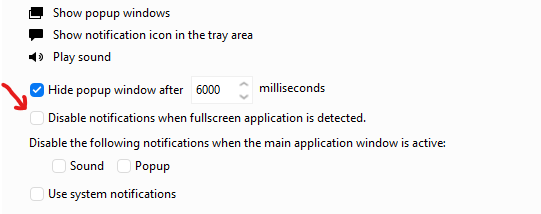
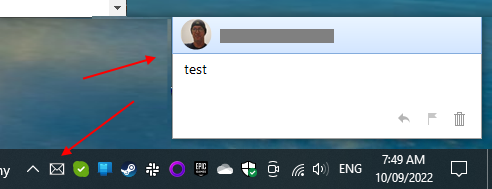
Hi Gary,
Will test that!
Should we always use this System Notifications settings ticked?
Or will be fixed in the future…?