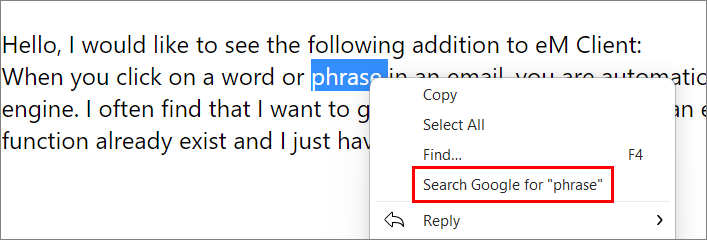Hello, I would like to see the following addition to eM Client:
When you click on a word or phrase in an email, you are automatically taken to a search engine. I often find that I want to go to a specific website from an e-mail. Or does this function already exist and I just haven’t discovered it yet?
We support it, but only with Google.
Select the word in the message you received, then right-click and choose Search Google.
If you would like to propose a change or improvement to this function, or add your vote to an existing request if there is one, you can find out more here: Sleekplan App: Share Your Feature Requests for eM Client | eM Client
Hello Gary,
in my eM Client there is not such a field, if I rightclick on a word. Why not?
You have to select the word first, so as in my screenshot above.
But maybe you are using an older version. It was introduced in version 10, but I can’t remember if it was in the initial release. It is in the current release though, so 10.0.3530
Hi Gary, I have select the word but nothing happens.
How can I find out, which version of eM Client I use?
You can find out what version you are using by selecting Menu > Help > About.
If you have a Free license, it will support version 10.
But if you have a Pro license, yours may not allow version 10. You can see what license you have in Menu > Help > License.
This is my paid version: 9.2.2280 (d86f223)
So I need to upgrade to version 10 or is updating free for me?
No upgrading is not free.
If you want to use version 10, you can purchase an upgrade here.
Or you can purchase a lifetime upgrade here, so for all future versions.