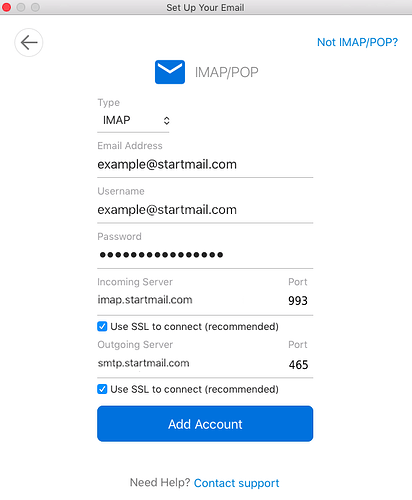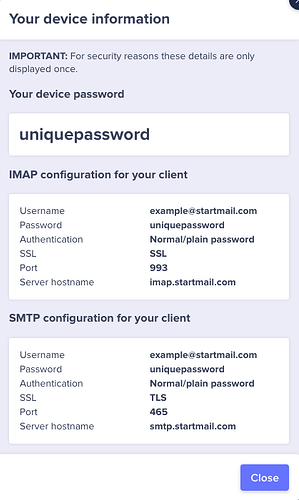Hello, could someone share some guidance on any potential issue with using StartMail on eMClient? I am having great difficulty getting it to connect to the server. StartMail is working easy on my Android Gmail client, so I know the subscription details are good. Please advise. Thanks!
Looking at the Startmail website support page, you have to manually setup your mail account with the following IMAP settings as in their Outlook 2016 example screenshot below.
To manually setup an IMAP account in eM Client, go to “Menu / Accounts” (Pc) or “eM Client / Accounts” (Mac). Then click “Add Account / Mail / Other” and enter your details.
Yes. I have tried those. Maybe someone else has guidance that is using Startmail. They have a feature where you assign specific imap/smtp credentials for each device that you use. If a device gets stolen then you can revoke that imap/smtp account. I thought maybe something incompatible with emClient. If you hear of anything along these lines then please post a reply. It is quite frustrating. Thanks.
What actual connection errors are you getting ?
Do you get any error messages when you add the mail account manually ?
Do you get to the end of the account setup ? If not where do you get up to adding the account.
It just times-out with the red triangle. No error message provided. I am hoping somebody has confirmed that they are a StartMail user and that emClient is compatible. StartMail has a free 3 week trial, for anyone interested in it. Maybe you can figure it out. Thanks.
It just times-out with the red triangle. No error message provided
Click the “dropdown arrow on the right of Refresh at the top left” and click “Show Operations”. Then click the Log tab and look for any obvious errors and “paste them in this thread”. Blank out any personal information.
Also timeout errors “even with the right settings” can sometimes be caused by programs running in the background such as eg: Optionally installed Firewall / Security programs, Optionally installed Antivirus programs or VPNs.
So if you have optionally installed anything like that “other than what comes default with the OS”, try also completely disabling those to test.
They have a feature where you assign specific imap/smtp credentials for each device that you use
Normally as long as you are using the correct username and password assigned for your email account then it should normally just work “no matter what mail client or device you are using”. Sometimes though it can be the settings. I haven’t found any on this free forum so far to compare.
However if you need a different imap username and password login details / credentials “assigned for different devices” as you say, then contact your mailbox technical support to get that for your computer you are using. Sounds weird to me.
Note: If you are referring to a eg: “Generated app password” for each device where you are not using a modern OAuth token passwordless login, then you normally can generate that “via your mail account online” and then put that generated app password in the manual eM Client setup wizard
After researching more on the Startmail faqs, yes you “do first create a trusted device unique password” for your computer or mobile IMAP mail client separately" via the below page".
Once you have then created that unique password for your computer device, "enter that in eM Client “and not your normal email account address password” with the below IMAP & SMTP settings.
Note: As they say, they only show each device unique password once so save or screenshot that after you create it incase you need to resetup eM Client down the track. If you loose it, you can remove each device password in that same link.
Lastly if you have also tried the manual setup in eM Client with a unique password and settings “as per the link below” and still fails, then we will need the eM Client Operations log error messages.
Did you input those configurations into your emClient? I did several times with my own trusted device configs, but it did not work properly. Timed-out. Worked fine on my smartphone gmail app client. I’ll perform your recommendation and capture the Operations log thread error messages to share. Appreciate the assistance.