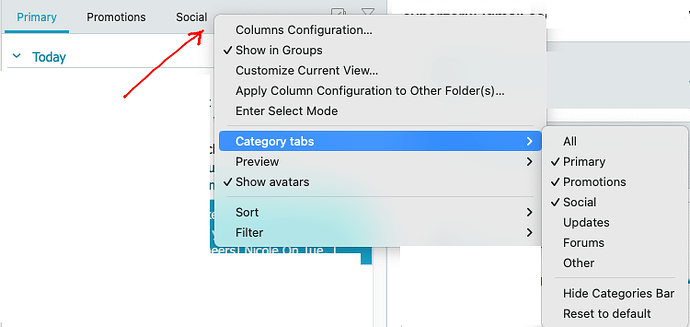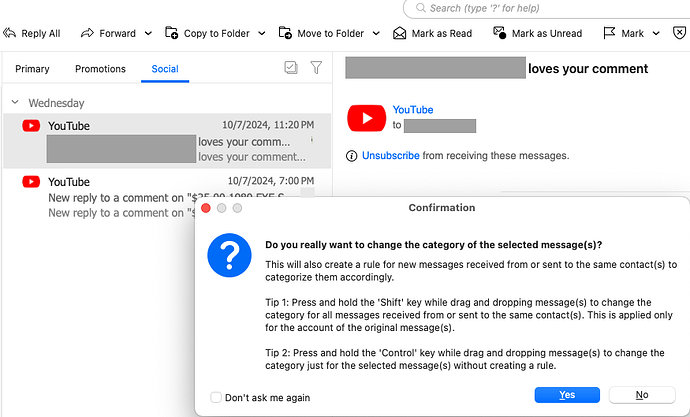Have two accounts Reagan and Gmail. Did the update and started EmClient. Emails loaded in both accounts. Read and deleted all the gmail emails. Reagan email showed one email in the inbox however there were no emails in the inbox. Rebooted machine and emclient multiple times and the Reagan account still shows 1 email unread even though there is still no email.
They’ve added categories to the top of the page. Primary - Promotion - Social
You will have to highlight them to see your emails. Click on “Primary” to see regular emails, click on “Promotions” to see those, and click on "Social’ to see those.
If there is any Categories you don’t want, just “Right click in a blank area next to a Category” and deselect whatever you don’t want.
Also If there is a message/s that is going into a Category “where you don’t want it to go”, then you can just “Drag it” to the Category Tab you want.
After you drag it to the new category, a popup message will appear asking to confirm the Category change and shortcut key options you can use as well in future as per the 1st screenshot example below.
You can also "Right Click on the Message in any Category Tab, and then click “Category” on the menu, and select the Category you want it to go in future as per the 2nd screenshot example below.
Either way. you will get the Prompt appear for you to confirm the change.
(Dragging message to different category tab)
(Right click message and select differant category tab)
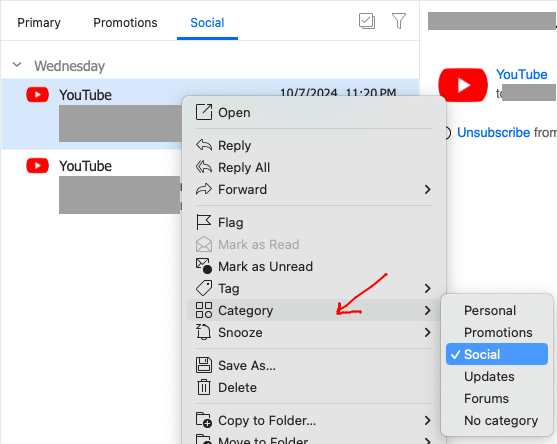
I really appreciate the replies. I understand the categories and had set the bar to show primary only. After multiple attempts to find a solution, I decided to revert to a previous restore point which even screwed up as emclient would not even load a that point saying that a newer version had changed the data settings. I then restored the C drive from a full backup done the first of the month which had the previous emclient and it worked. I then did an upgrade to the emclient 10. I again deleted all the categories except primary. Now everything seems to be functioning as it should! Again thanks for all your help.