Updated to the latest version this afternoon as it flashed up and now it won’t open…the one ending 2258.
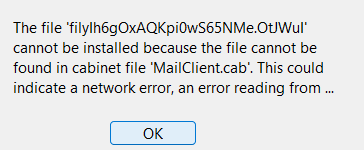
Can anyone advise, please, as now I can’t get to any emails on my laptop. It’s a new Acer Vero if that helps…
Thanks so much,
Lynda~
Have just tried a repair as advised by someone on another thread-didn’t work. So uninstalled and kept database and currently trying a reinstall of the same newest version…and losing my mind !! ![]()
If this doesn’t work I will delete AGAIN and reinstall with the older version. I don’t have the patience to keep fooling about with technology !!
Update-doesn’t work either. I am furious. Deleting again and reinstalling the original version. I got the welcome splash screen, make it my default and run at startup stuff and…nothing. It just won’t open.
Still doesn’t work. Redownloaded version ending 2157 and accepted all I needed to, including msi permission thing. NOW I’ve lost access altogether and I’m soooooo cheesed off with it. I should’ve left well alone and ignored the update cos’ now I am totally stuck. My email addresses are Gmail ones if that helps anyone diagnose the issue. I’m stepping away right now before my new laptop goes through the nearest window !!
Cheers,
Lynda~
If you are comfortable executing these steps, give this a try:
(1) Delete any installation files you have downloaded.
(2) Uninstall eM Client, making sure to NOT delete your database directory when asked. This will ensure your settings and data remain in place.
(3) If it exists, delete C:\Program Files (x86)\eM Client
(4) Download and install the latest version 9 from here
(5) The latest version 9 of eM Client should then start.
Let us know how things work out.
Hallelujah !! Thankyou so much…something else I spotted while messing around was I also had it downloaded on my D drive which is an external hard-drive. I left it on there as it was a backup ready for this new laptop. THIS time when I redownloaded that new version 9 I unplugged the external, just in case, and all worked fine this time.
Much appreciated indeed ![]()
Lynda~