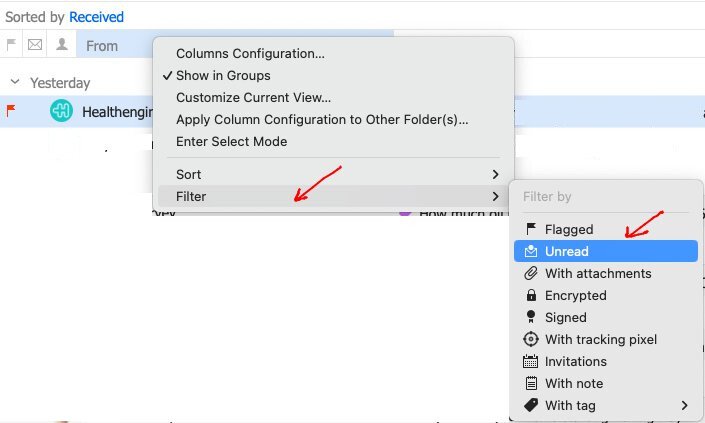Excuse me for the English.
I would like if in single account (like the view for all accounts) it is possible to select a view of onli unread mails.
I haven’t found (if is just possible) how can I do.
If you want to view eg: All Unread emails in a single account Inbox. “Right click on the From Column” above the account Inbox, and then “Click Filter”. Then click “Unread” on the menu as in the eM Client for Mac V9.2.x example below.
Thank You for the aswer; at the moment I am using the versionn 8…
I don’t read the “From” (Da in Italian) button.
How can I see it? Or it’s a 9 version Option?
Now I found the From Button, but after right clicking there is not the “filter” option
Thank You for the answer; at the moment I am using the versionn 8…
Now I found the From Button, but after right clicking there is not the “filter” option
Ok could be then the Right click / Filter Unread is only in V9. Sry i haven’t used V8 for sometime.
The other way to view the Unread messages in a Single account, is to click on the word “Received” on the right of Sorted by (above the From column), and click “Read Status” on the menu. That will then show you all the Unread messages at the top, and then will show the Read messages below that as in the following example screenshot. To change back, click Read Status and change back to Received.
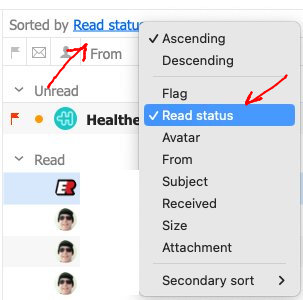
Thank you for the help; I bought the upgrade to 9 version and it is that I wanted.
I didn’t know that my request was solved in the new version.