We need a way to change the BACKGROUND COLOR of unread messages in the message list.
Same thing for tagged messages. This would really help when reviewing the inbox.
From the other requests in this forum I see there is currently no way to do this.
We need a way to change the BACKGROUND COLOR of unread messages in the message list.
Same thing for tagged messages. This would really help when reviewing the inbox.
From the other requests in this forum I see there is currently no way to do this.
Same Problem.
Its hard to see wich email I haven’t read yet.
A way to change the background colour would be good, although I would mainly use this for tasks and appointments in the Agenda sidebar.
In terms of difficulty in seeing which emails are unread, try experimenting with different fonts in the message list, some have really distinct bold fonts that are easy to distinguish from normal font for read emails.
Just be aware that if you choose a bold font, you will not see any difference between read and unread messages except for the orange dot.
@Gary What I meant was for some fonts, the normal and bold variants are not very different, whereas for others the difference between normal and bold is very clear, so by choosing a font where the difference is very clear, it will make it a lot easier to distinguish read and read emails.
I like the Yu Gothuc UI font but the bold variant is too similar to the normal font so I use Gadugi where bold and normal are very distinct.
Yeah, I realized that. Maybe I did not word my response very well. ![]()
As long as you choose the Regular font style, it will be OK. But if you select the Bold style, it will be bold for both read and unread. Or if you choose Light style, it will be like that for both read and unread.
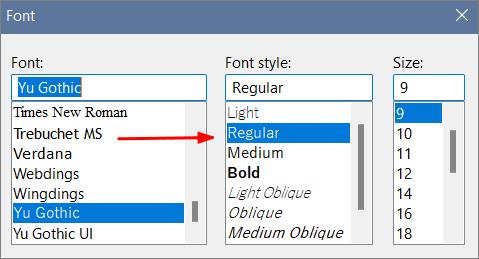
Thanks for the clarification @Gary. Bold “style” is the correct term missing from my post instead of bold “font”. Choosing a bold style for the Item List font would be counterproductive for the reasons that you mention. I tried switching to a Light style and I found that unread emails are still bold but a lighter bold (if that makes sense), so doesn’t create the big difference between unread and read intended. I guess that’s your point!