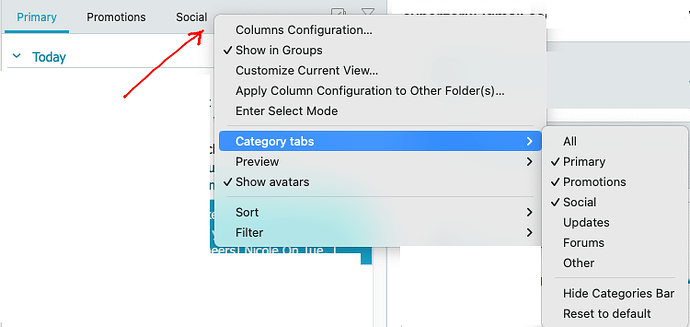Could be you have V10 default Categories enabled in eM Client on your computer so your emails you are not seeing “are in the other Category tabs”.
On the right of the “Primary tab” do you see other Tabs ?. Eg: If it’s a Gmail account, it has by default Primary, Promotions , Social , Other etc.
Non Gmail accounts will have Primary , Other etc.
Example Gmail account below with V10 Category tabs enabled.
See also eM Client V10 video which explains the new features including Categories etc
So if your missing emails are in different Inbox Category tabs as per the above screenshot and you don’t want those email automatically going in there, you can either “drag them to the Category tab you do want”, where a confirmation box will then appear to verify all future emails from that sender will go to the new Category tab.
Or you can “right click on the message subject” and click Category Tabs on the dropdown menu, and “then select which Category” you want those senders emails to go to in future. That will also get a confirmation box appear.
Now if you don’t want a specific Category at all or don’t want any Categories, then “right click on a Category tab" and you will see options on the dropdown to disable any specific Category or Hide the Categories bar completely.
Now if your missing IMAP acct messages “are not in other V10 Categorys” or you don’t have V10 and have all your incoming mail in your Inbox or All Inboxes, then I would suggest to go to “Menu / Accounts” and remove and readd your IMAP account, as could be just a corrupted account.
Or alternatively if you have been making regular eM Client backups either automatically via Settings or manually via “Menu / Backup”, then you can restore a recent backup when you know it was receiving ok. Then any new messages since the last backup will update when eM Client next syncs.