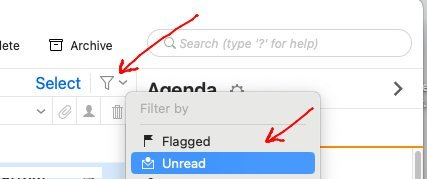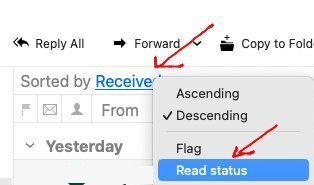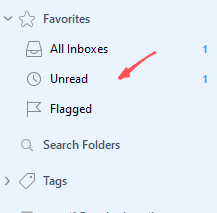Tried to do a search but came back with lots of unrelated or unanswered questions…
I have been using Airmail and recently installed eM client… is there an option that I may have missed that can get me a menu toolbar counter for unread like I have for airmail??
Have attached screenshot so hopefully that works…
I have my dock hidden and like to instantly see if there are new emails from the toolbar - is there any way to do this in eM Client?
is there an option that I may have missed that can get me a menu toolbar counter for unread like I have for airmail??
No unread toolbar option I’m aware of.
If you just want to quickly show Unread messages at the top of the Inbox or at the top of any folder, click the “Filter dropdown” at the top right and select Unread.
Then click it again to go back to all messages. See example below
Or click the “Received” at the top left of the Inbox or top left of any folder, and select “Read Status”.
This will show the Unread messages at the top and “also show the read messages underneath” at the same time. See example below.
Or if you enable eM Client “Favourites” Global folders you can quickly click on “Unread” which will show you all the unread emails.
If you don’t have Favourites enabled at the top left, then in eM Client V10 go to “Menu / Settings (Preferences) / Folders” and check Favourites box.
In eM Client up to V9 go to “Menu / Settings (Preferences) / General” and enable “Show Favourites Folders.