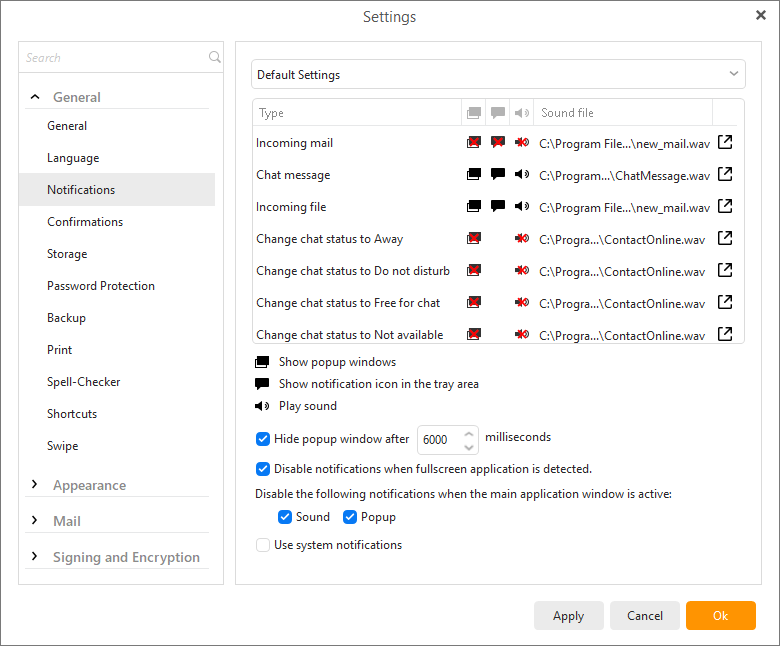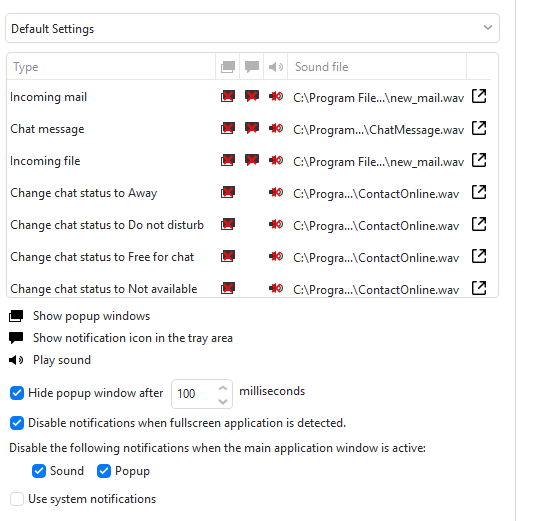I have put a red X on incoming mail for show popup windows, show notification icon in tray area, and play sound but I still get all of them.I could use some tips on how to stop these notifications. “Use system notifications” is unchecked. I could probably check that and stop this but then I don’t get reminders on my calendar.
System notifications will use Windows action center to process the notification, rather than eM Client’s own system.
I just tested it and when using eM Client’s own system, the follow settings work:
What version of eM Client are you using? (Menu > Help > ABout)
You may have to restart eM Client.
I have tried restarting eM Client several times. I haven’t tried restarting Windows yet.
I don’t know what to say. Everything I tried worked as it should. Sorry I couldn’t help.
No need to apologize Gary, I really appreciate your help. If I get frustrated enough I may try reinstalling eM Client.
In case anyone else has this problem, try this - I believe it fixed my issue. I removed the X’s from the incoming mail (enabled the notifications), clicked apply & OK. I then went back an applied the X’s again (disabling the popups), clicked apply, OK, and closed eM Client, then reopened eM Client and it appears to have stopped the popups.
Well, never mind, it doesn’t look like that fixed the issue.
my problem is reversed. I can’t get any sound at all when new messages arrive. I’ve tried using the system (Windows 10) and the program, never play the gonfigured sound. Someone help me?
If you don’t get any sound when using Windows action center, then maybe there is something you need to change in your Windows settings.
Do you get sound otherwise, like when listening to music?
I think the whole notification system is flaky. All I want is the tray notification to work as it should, but I’d settle for consistent. No matter what I never get the proper notification icon in the tray on one computer. But on the another computer, using exactly the same settings, I get the tray notification about 25% of the time, but nothing the other 75% of the time.
emClient is so close to being really good, but comes up just short in many ways. This happens to be one of the most frustrating ways.
Well, mine is consistent, consistently wrong, not being the way I have selected the options, but I agree with you. I really like eM Client, just this one area that is annoying, but I still like eM Client enough to stick with it - so far.