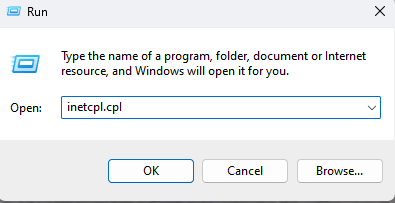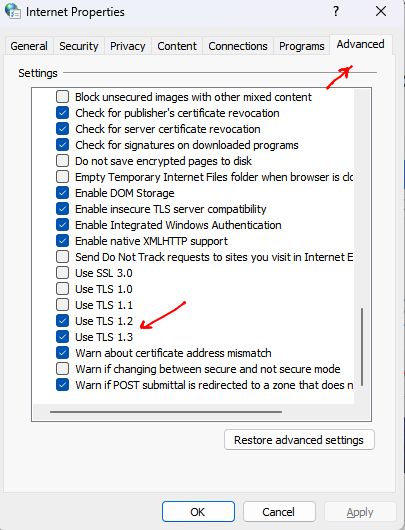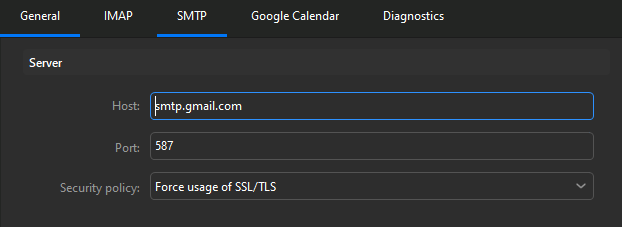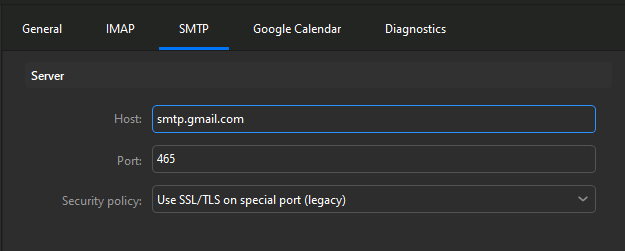Able to send from other mail clients without issue, Antivirus & malware scanners completely uninstalled to rule that out, still having the issue. I have seen many mentions of this in the forums in the past, & tried all the suggested solutions but nothing has gotten it working yet. On Windows 11, eM client 9.2.2157 (5b49542).
Here are the logs captured when attempting to send:
4:31:17 PM myemail SMTP Connecting: To myemail
4:31:27 PM myemail [SMTP] MailClient.Accounts.SocketException: Connection failed due to the following reason:
" Received an unexpected EOF or 0 bytes from the transport stream."
at MailClient.Protocols.Smtp.SmtpSendCommand.Connect(WorkerStatus status)
at MailClient.Protocols.Smtp.SmtpSendCommand.Execute(WorkerStatus status)
at MailClient.Commands.Command.Process(WorkerStatus status)
— End of stack trace from previous location —
at MailClient.Reminders.ReminderManager.TimerSendLaterTrigger(Object sender, ElapsedEventArgs e)
EnqueuedStackTrace =
at MailClient.Protocols.Smtp.SmtpAccount.<>c__DisplayClass5_0.b__0()
at MailClient.Protocols.Common.AccountBase.RunIfOnline(Action actionIfOnline, Action actionIfOffline)
at MailClient.Protocols.Smtp.SmtpAccount.SendAsync(IEnumerable1 items, Action1 sentItem, Action1 completed, CancellationToken cancellationToken) at MailClient.Accounts.BindingAccountBase.<>c__DisplayClass84_0.<SendAsync>b__1(ISendAccount1 sendAccount)
at System.Linq.Enumerable.SelectListIterator2.MoveNext() at System.Threading.Tasks.Task.WhenAll(IEnumerable1 tasks)
at MailClient.Accounts.BindingAccountBase.SendAsync(CancellationToken cancellationToken)
at MailClient.Accounts.AccountManager.SendInternalAsync(IAccount account, CancellationToken cancellationToken)
at MailClient.Accounts.AccountManager.SendAsync(IAccount account, CancellationToken cancellationToken)
at MailClient.Reminders.ReminderManager.<>c.b__80_1(IAccount a)
at System.Linq.Enumerable.SelectEnumerableIterator2.MoveNext() at System.Threading.Tasks.Task.WhenAll(IEnumerable1 tasks)
at MailClient.Reminders.ReminderManager.TimerSendLaterTrigger(Object sender, ElapsedEventArgs e)
at System.Runtime.CompilerServices.AsyncMethodBuilderCore.Start[TStateMachine](TStateMachine& stateMachine)
at MailClient.Reminders.ReminderManager.TimerSendLaterTrigger(Object sender, ElapsedEventArgs e)
at System.Timers.Timer.MyTimerCallback(Object state)
at System.Threading.TimerQueueTimer.<>c.<.cctor>b__27_0(Object state)
at System.Threading.ExecutionContext.RunInternal(ExecutionContext executionContext, ContextCallback callback, Object state)
at System.Threading.TimerQueueTimer.CallCallback(Boolean isThreadPool)
at System.Threading.TimerQueueTimer.Fire(Boolean isThreadPool)
at System.Threading.TimerQueue.FireNextTimers()
at System.Threading.TimerQueue.AppDomainTimerCallback(Int32 id)
at System.Threading.UnmanagedThreadPoolWorkItem.ExecuteUnmanagedThreadPoolWorkItem(IntPtr callback, IntPtr state)
at System.Threading.UnmanagedThreadPoolWorkItem.System.Threading.IThreadPoolWorkItem.Execute()
at System.Threading.ThreadPoolWorkQueue.Dispatch()
at System.Threading.PortableThreadPool.WorkerThread.WorkerThreadStart()
at System.Threading.Thread.StartCallback()
GUIStatus_Exception_Reported = True