For a number of months I have been unable to send emails from my Gmail account (although previously it worked fine).
Error message I get is "18:52:04########@gmail.com [SMTP] MailClient.Accounts.ConnectionException: Connection failed due to the following reason:
“Unable to read data from the transport connection: An existing connection was forcibly closed by the remote host…”
I’ve tried changing all 3 parameters on the SMTP settings - Host, Port, Security Settings and also tried disabling my firewall(Zonealarm) and Antivirus (Avarst) without success. Has anyone any other suggestions that may help?
For a number of months I have been unable to send emails from my Gmail account (although previously it worked fine).
These are the Gmail SMTP server settings as per screenshot below.
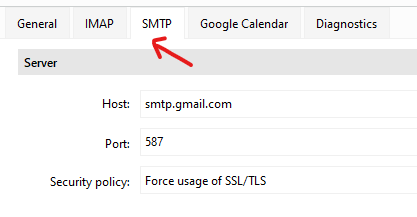
If you already have those settings, then next suggest if you haven’t already, try “removing and readding your Gmail account” via the automatic account wizard via “Menu / Accounts” , and make sure to “click allow near the end of the wizard” to give eM Client access to your Gmail account.
Note: Before removing your account make a manual backup in eM Client via “Menu / Backup” incase you need to restore for any reason. You can see when the backup is complete via clicking the drop-down on the right of Refresh top left.
Failing that try uninstalling eM Client and if you have Windows “don’t delete the database” when asked on the uninstall wizard, and then download “the same or later version of eM Client” from the release history page and reinstall and see if that fixes it.
Now if uninstalling and reinstalling eM Client still makes no difference, then “completely uninstall your Zone alarm and Avast and reboot” and see if that makes any difference. Also if you have any optionally installed VPNs, try disabling or uninstalling that as well incase of interference.
Next if still a problem, update what version of Windows or Mac you have, and what version of eM Client you are using so we can check that.
I am having this exact issue with Gmail. It started mid-morning, I think; I’m certain it worked around 9:30am CST today (11/8/24), then broke sometime after that…
And now it’s working just fine.