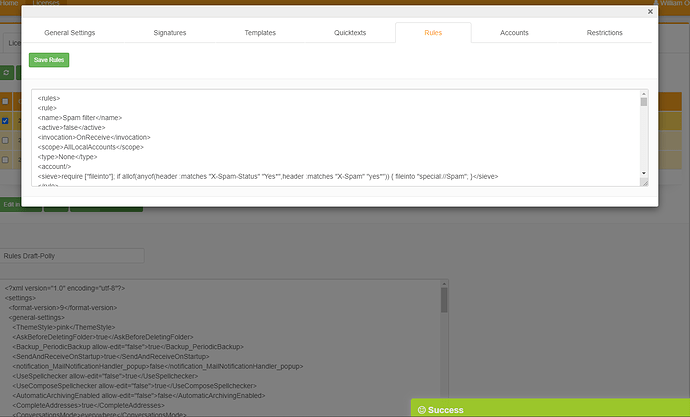I exported a set of rules in my EM client to import them into the system settings for the rest of my org but the rules aren’t saving for some reason. I exported them in the .xml format and put them into the rules section in the server setting, I hit save and it says “rules saved” but when I go back that section is empty.
Are you re-importing the exported .XML file into the other eM Client installations via the file import menu ? Or just manually putting the exported .XML file in the other eM Client folder location.
Im importing it into the server settings so I can push it to all the other installations at once, I have about 30 activations on the license and wanted to push the same rule to all of them
Im importing it into the server settings so I can push it to all the other installations at once,
I don’t think you can do it that way and would think you would have to import the exported .xml rules manually to each eM Client via the import menu. However i could be wrong.
What i would suggest as you have about 30 activations, i presume then you are an eM Client Pro or Enterprise customer with an active paid subscription, is to login to the following eM Client support vip page and lodge a support ticket request for that question. As this is only a free forum with limited support. We can normally only help with single user issues.