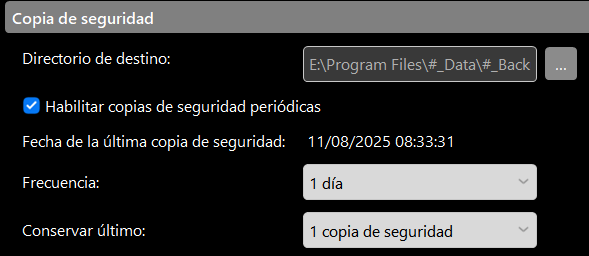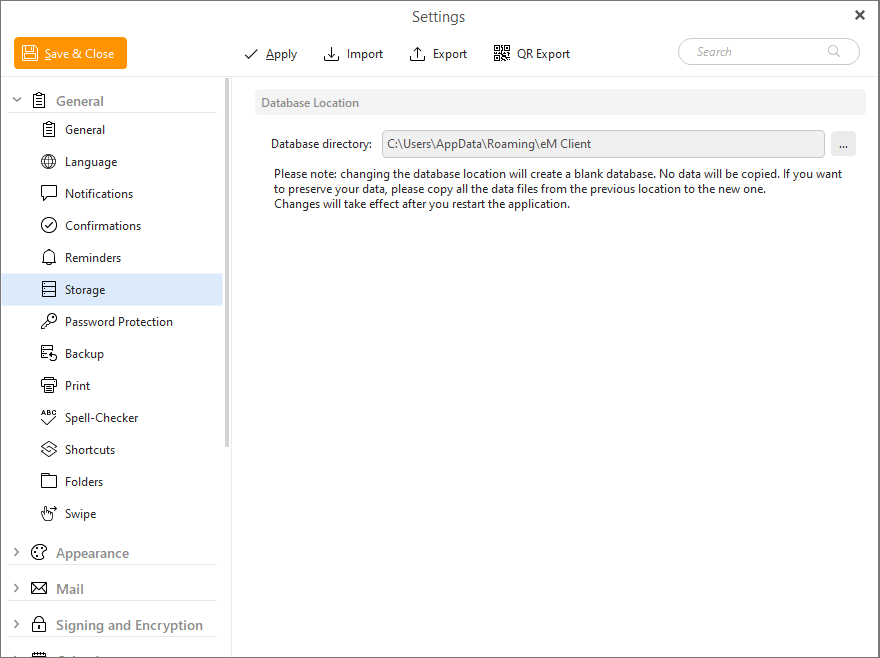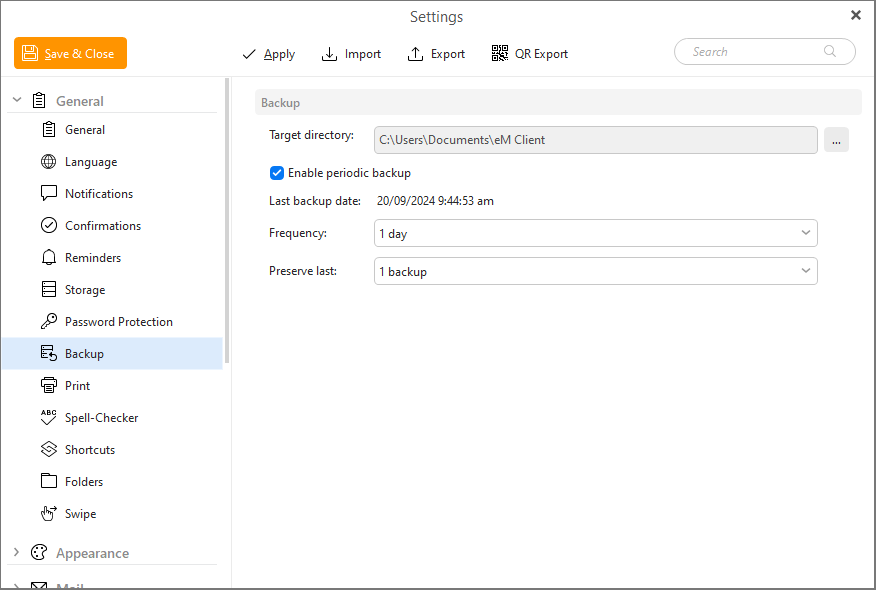My main hard drive recently went belly up and I had to reinstall Window 11 and the eMail Client. My emails and backups are on a separate drive. I checked your website, and it said all I had to do was go to the Menu->File->Restore. That would be great if that were true. I cannot find a selection named Menu, much less File or Backup. All I have is the three dashes in the upper left corner. Clicking on that brings up a long list of options, but File is not one of them. What am I doing wrong? Any help would be appreciated.
ok, I am going to have to aplogize. After creating this entry I went back and looked again and did find the file and restore option. I do have a question. So, please close out this question.
I am back. I copied my latest backup to the new directory and issued the restore command. I got the following error messages.
System.IO.FileNotFoundException: Could not find file ‘C:\Users\richr\AppData\Roaming\eM Client\backup_202507301915.zip’.
File name: ‘C:\Users\richr\AppData\Roaming\eM Client\backup_202507301915.zip’
at System.IO.FileInfo.get_Length()
at MailClient.DbBackup.FormBackup.Restore(String backupFile, CancellationToken cancellationToken)
at MailClient.DbBackup.FormBackup.Restore(CancellationToken cancellationToken)
at MailClient.DbBackup.FormBackup.<>c__DisplayClass27_0.<MainForm_Load>b__0(Object a, DoWorkEventArgs b)
at System.ComponentModel.BackgroundWorker.OnDoWork(DoWorkEventArgs e)
at System.ComponentModel.BackgroundWorker.WorkerThreadStart(Object argument)
Did you put your eM Client backup.zip file in your “Documents / eM Client” folder to restore it ?
it took me a while but I finally determined where it was expecting the backup file to be. I copied the backup file I want to use to that location and attempted a restore. It finds the file but then gives me the following errors
System.IO.IOException: Access to the path ‘C:\Users\richr\AppData\Roaming\eM Client’ is denied.
at System.IO.FileSystem.MoveDirectory(String sourceFullPath, String destFullPath, Boolean _)
at System.IO.FileSystem.MoveDirectory(String sourceFullPath, String destFullPath)
at System.IO.Directory.Move(String sourceDirName, String destDirName)
at MailClient.DbBackup.FormBackup.Restore(String backupFile, CancellationToken cancellationToken)
at MailClient.DbBackup.FormBackup.Restore(CancellationToken cancellationToken)
at MailClient.DbBackup.FormBackup.<>c__DisplayClass27_0.<MainForm_Load>b__0(Object a, DoWorkEventArgs b)
at System.ComponentModel.BackgroundWorker.OnDoWork(DoWorkEventArgs e)
at System.ComponentModel.BackgroundWorker.WorkerThreadStart(Object argument)
it took me a while but I finally determined where it was expecting the backup file to be. I copied the backup file I want to use to that location.
Where did you put your backup.zip file ?
I copied it to C:\users\richr\Onedrive\Documents\eMClient.
I issued a backup command and that is where it placed the zip file. I copied my zip file to that location and issued a restore. It displayed a list of zip files and the file i copied was there. I selected that file and tried to do the restore. That is when I got the access error.
lunes 11 agosto 2025 :: 1540hrs (UTC +01:00)
Hey @richreedtx
I had the same issue when using “onedrive”.
I created a Backup folder (you choose where) and pointed eMC backup to:
Menu ->Settings ->General ->Backup ->Edit Target directory
Then future backups will be placed and restored there automatically
¡Buena suerte!
skybat
¡Saludos desde Sevilla la soleada en España!
¡Mis mejores deseos y mantente a salvo!
Hablo español, luego portugués, inglés, francés y alemán
con conocimiento de varios otros idiomas.
I just checked and I don’t seem to have that option. There is an entry for Target Directory, which displays the current backup directory, but it is grayed out and I am not able to change it. The only other options shown are for frequency of backups and how many copies to keep.
ok, again I spoke to soon. There were triple dots next to the path. I selected that and entered the new path and it looks like it worked. Getting ready to try it.
Well, that almost worked. I get an error saying I don’t have access to the eMail directory. Do I have to be in administrator mode?
System.IO.IOException: Access to the path ‘C:\Users\richr\AppData\Roaming\eM Client’ is denied.
at System.IO.FileSystem.MoveDirectory(String sourceFullPath, String destFullPath, Boolean _)
at System.IO.FileSystem.MoveDirectory(String sourceFullPath, String destFullPath)
at System.IO.Directory.Move(String sourceDirName, String destDirName)
at MailClient.DbBackup.FormBackup.Restore(String backupFile, CancellationToken cancellationToken)
at MailClient.DbBackup.FormBackup.Restore(CancellationToken cancellationToken)
at MailClient.DbBackup.FormBackup.<>c__DisplayClass27_0.<MainForm_Load>b__0(Object a, DoWorkEventArgs b)
at System.ComponentModel.BackgroundWorker.OnDoWork(DoWorkEventArgs e)
at System.ComponentModel.BackgroundWorker.WorkerThreadStart(Object argument)
lunes 11 agosto 2025 :: 1815hrs (UTC +01:00)
Hey @
Strange, this is what you should see (in English)
You CAN’T type directly in the field - at right side there are 3 dots,
click these and browse to the created folder location.
Do not forget to Save & Close
IMPORTANT
Forgive me, but I get the impression that you “rush” into things.
You say you have a MAIN & Secondary drive with eMC now on the secondary drive.
Is there STILL a version of eMC on the original drive?
¡Buena suerte!
skybat
¡Saludos desde Sevilla la soleada en España!
¡Mis mejores deseos y mantente a salvo!
Hablo español, luego portugués, inglés, francés y alemán
con conocimiento de varios otros idiomas.
eMail is on my primary drive only. I use my secondary drive for backups. I only have one copy of eMail. The backup I am trying to recover is on my backup drive. Thanks to your help I successfully changed the location of furure backups to my secondary drive. I copied the last backup of eMail from my prior installation to the new location on my secondary drive. I am able to select that copy when I do the restore, but for some reason I keep getting access denied.
Yes, I admit I have been overly hasty in trying to recover my eMails, for that I apologize and appreciate the fact that you have tried ti help me.
lunes 11 agosto 2025 :: 2026hrs (UTC +01:00)
Hey @richreedtx
OK, as a test do 2 things:
1,/ Copy your most recent backup you have moved to a folder on the same drive as your eMC installation and try to restore,
You will need to point restore to this location and file - before you do this make a new backup to this same location
2./ Create a new backup to your secondary drive and then try to restore this backup.
¡Buena suerte!
skybat
¡Saludos desde Sevilla la soleada en España!
¡Mis mejores deseos y mantente a salvo!
Hablo español, luego portugués, inglés, francés y alemán
con conocimiento de varios otros idiomas.
I created a backup directory on my main drive. I then changed the backup location on eMail to point to that directory. I then copied in my backup from my secondary file. I then tried a restore and got the same error message. I then did a new backup on eMail and verified it went to the new location. I again attempted a restore and got the very same error messages. I have now clue on what the problem is.
Well, that almost worked. I get an error saying I don’t have access to the eMail directory. Do I have to be in administrator mode?
Yes preferably full admin access, but at least power user access to install and uninstall things etc to your profile and hidden folders etc.
‘C:\Users\richr\AppData\Roaming\eM Client’ is denied
If you are restoring an eM Client backup.zip, you need to have “full read / write access” to the default database storage location as per the eM Client documentation link further down.
So as you are getting a “is denied” error, that seems to infer a read / write access problem somewhere with your login writing to that folder.
So “try creating test files or folders” in the storage location folder to make sure you have full read / write access to then be able to restore.
Note: If you do change the default database storage location folder, “put it in an internal hard-disk folder” and not an external network drive or cloud drive.
Also make sure as well that you don’t put the backup.zip file (in the same place as the database storage location folder) or it also won’t restore.
“Storage location folder”
Also wherever you put the backup zip file to restore if its different than the default location, make sure you also have full read / write access to that folder to restore from. By default that goes in your “Documents / eM Client” folder as per the eM Client documentation below.
“Backup location folder”
https://www.emclient.com/webdocumentation/en/10.0/emclient/default.htm#Settings/Backup.htm
Well I was finally able to restore my archived emails. The problem turned out to be quite simple. Turns out I was signed in with a a Microsoft account, which I didn’t realize I was. I converted back to a local account, which is what I normally use and retried the restore.
I would like to thank you for all your help in resolving this issue. It would have taken me a long time to figure out what was the problem without your help. I apologize for being a pain and missing obvious prompts and being too quick to jump to conclusions, but I was desperate to get these emails back.
Again, thank you. Is there is anything I can do on this forum to recognize your assistance?