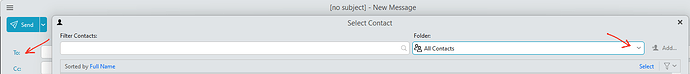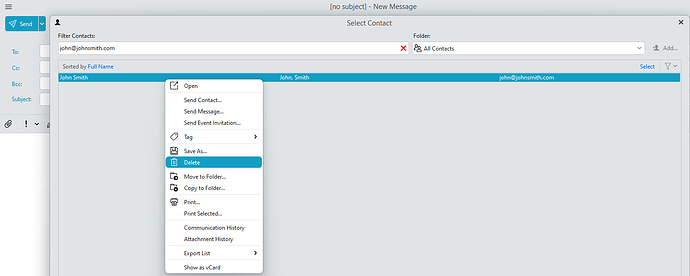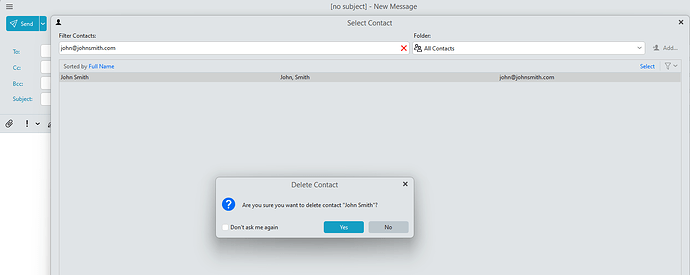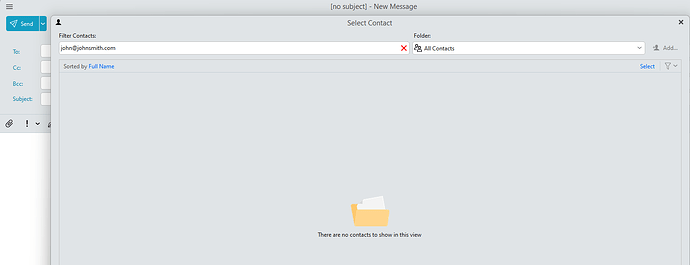This scammer email address does not have an x next to it so i’m assuming the only workaround is disable “use all recipients from sent folder for suggestion” option? That’s all I could figure out so far.
This doesnt make sense though because I 100% definitely would never email anything to this address. I mean its obviously scam city lol so unsure why its in my sent folder.
You may have got some sort of eg: malware or virus on your computer which then has hooked in and then automatically sent that email, so then added the unwanted email address to the sent mail folder. So yes “try disabling the use all recipient’s from the sent folders for suggestion” in Settings and see if that stops that email address appearing in your To: line.
Now if the unwanted email address “doesn’t have an X next to it in the To: line to remove it”, and “disabling use all recipient’s from the sent folders for suggestion isn’t enabled in Settings”, and “its not showing in the show recipient’s history in Settings”, then it means “that email address has definitely been added as a Contact in one of your email accounts”.
So to remove that unwanted email address from your Contacts, when you compose the email, "Click on the word “To” (on the left) as in the example below.
Then “Click the dropdown on the far right of Folders” and select “All Contacts”.
Then either “Type the unwanted email address in the Filter Contacts field” or Scroll down and find the unwanted email address".
Lastly “Right click on the unwanted email address” and delete it. Then “close the select contacts window and close the compose window”. Then open a new email and it should be gone.