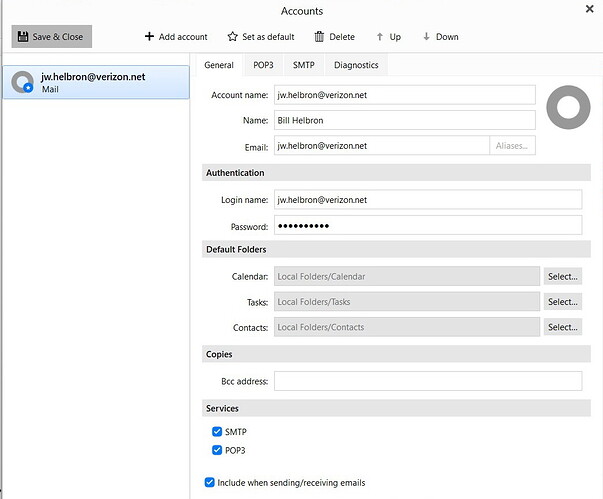As of yesterday, I started receiving the following error message when I logged-in to eM Client:
“Connection failed:
An attempt to connect to [email protected] failed. This could be caused by temporary server unavailability or incorrect settings. Please check the settings or click on the warning symbol to try connecting again.”
When I go to “Settings>Password Protection>”, the password is automatically “tripled” of what I initially set as my 10-digit password! I’ve tried resetting numerous times and my password is automatically “trippled”!
Please advise as I can no longer send or receive emails!
If I elect to cancel the account and start over, can I assume that I’ll lose everthing (old emails, folders, etc.)?
Bill