Hi,
I have EM Client for now 2 months with one @ovh.net account and it works great, I really enjoy this tool, it really corresponds to my need.
BUT I wanted to add my second account ****@free.fr with imap.free.fr and smtp.free.fr with the correct Ports and SSL parameters (143 and 465 respectively) , it has been working for a while but stopped to work on reception (imap failure on port 143, I have tried 993 but still the same) but still OK on the smtp port 465. I have tried to reinstall EM Client delete the account and recreate but the problem remains ???
Thank you for your help if you have any idea.
I would like to buy a PRO licence to add a 3rd account but I need someone to fix this problem first.
Go to Menu > Accounts and check your IMAP settings.
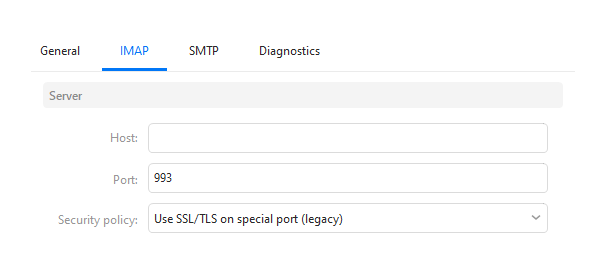
You need to have one of the following combinations of port and security policy:
Port 993 = Use SSL/TLS on special port (legacy)
Port 143 = Use SSL/TLS if available
If this is what you have, but it still won’t connect, try disabling your anti-virus/firewall application and try again.
Hi Gary, Thanks for your prompt reply, yes I have tried both configurations and also followed your recommandation to deactivate the Anti-Virus Firewall but still same problem ? On my first account this configuration works fine for now 2 months. Would the server free.fr have some specific trick not compatible with EM Client ? I currently have my second account on Courrier and my Iphone ( I also tried Thunderbird, Live Mail ) and it works fine, but I would like to have a single tool and EM Client fits perfectly except this problem !
No, it should work.
I had a look at their website and the following should work:
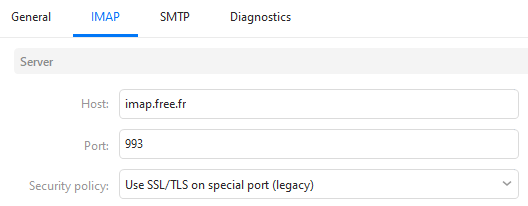
Maybe you could go to Menu > Operations and look for any IMAP errors in the Log tab. There might be some hint as to what the problem is.
Good News and Bad news, I rebooted my PC and it worked for a while with imap.free.fr Port 143 and no secured connection. and smtp.free.fr Port 465 with SSL/TLS on special Port, but few minutes later the problem is back on the imap ans sometimes on both imap and smtp.
I checked Menu>>Operations>>Errors => No errors
and on Menu>>Operations>>journal here is a copy of few lines, there are many others:
18:46:16 Free (my account) [IMAP] MailClient.Accounts.LoginException: ALERT
at MailClient.Protocols.Imap.ConnectionPoolEntry.ConnectInternalAsync(CancellationToken cancellationToken)
at MailClient.Protocols.Imap.ConnectionPoolEntry.ConnectInternalAsync(CancellationToken cancellationToken)
at MailClient.Protocols.Imap.ConnectionPool.AcquireConnectionAsync(Folder mailFolder, Boolean noSelect)
at MailClient.Protocols.Imap.ConnectionContext.CreateContextAsync(ImapAccount account)
For port 143 set it to Use SSL/TLS if available. See if that makes any difference.
But you shouldn’t use port 143. Your provider recommends port 993, Use SSL/TLS on special port (legacy).
Hi Gary,
Thanks again for your support but I still have the problem.
The strange thing is sometimes it works for a while (like yesterday) with 143 and no secured connection.
I tried as you recommand Port 993 and SSL/TLS on special port and disabled my Antivirus firewall but imap failed to connect.
here is the trace from the journal:
07:59:51 Free (“may account name”) [IMAP] MailClient.Accounts.ConnectionException: Unable to read data from the transport connection: Une connexion existante a dû être fermée par l’hôte distant…
—> System.IO.IOException: Unable to read data from the transport connection: Une connexion existante a dû être fermée par l’hôte distant…
—> System.Net.Sockets.SocketException (10054): Une connexion existante a dû être fermée par l’hôte distant.
— End of inner exception stack trace —
at System.Net.Sockets.Socket.AwaitableSocketAsyncEventArgs.ThrowException(SocketError error, CancellationToken cancellationToken)
at System.Net.Sockets.Socket.AwaitableSocketAsyncEventArgs.GetResult(Int16 token)
at System.Net.FixedSizeReader.ReadPacketAsync(Stream transport, AsyncProtocolRequest request)
at System.Net.Security.SslStream.ThrowIfExceptional()
at System.Net.Security.SslStream.InternalEndProcessAuthentication(LazyAsyncResult lazyResult)
at System.Net.Security.SslStream.EndProcessAuthentication(IAsyncResult result)
at System.Net.Security.SslStream.EndAuthenticateAsClient(IAsyncResult asyncResult)
at System.Net.Security.SslStream.<>c.b__65_1(IAsyncResult iar)
at System.Threading.Tasks.TaskFactory1.FromAsyncCoreLogic(IAsyncResult iar, Func2 endFunction, Action1 endAction, Task1 promise, Boolean requiresSynchronization)
— End of stack trace from previous location where exception was thrown —
at MailClient.Imap.Base.Connection.<>c__DisplayClass68_0.<b__0>d.MoveNext()
— End of stack trace from previous location where exception was thrown —
at MailClient.Imap.Base.TransportPipe.<>c__DisplayClass31_0.<b__0>d.MoveNext()
— End of stack trace from previous location where exception was thrown —
at MailClient.Imap.Base.TransportPipe.UpgradeStreamAsync(Func2 callback) at MailClient.Imap.Base.Connection.ConnectAsync(Func2 getStream, CancellationToken cancellationToken)
at MailClient.Imap.Base.Connection.ConnectAsync(Func`2 getStream, CancellationToken cancellationToken)
at MailClient.Protocols.Imap.ConnectionPoolEntry.ConnectInternalAsync(CancellationToken cancellationToken)
— End of inner exception stack trace —
Hi Gary,
To make sure my second account was accepted by EM Client, I duplicate my @ovh.net account Imap 993 & specific SSL/TLS port + Port 465 for smtp and it works fine, it confirm I can get 2 accounts.
Then I tried to re-configure my @free.fr account and imap failed as previously, I really think there is a trick with the @free.fr server which make some problem with EM Client.
I have tried another @free.fr account with a POP server and it works … I really think there is a trick with the IMAP server @free.fr
Gary,
I have tried another account @bbox.fr with IMAP 993 and I get the same problem , the smtp port works but the imap port fails to connect ???
Tricky problem, I will give up , I have tried everything unless you have another idea ?
Hi again Gary,
I have tried another thing that might be interesting, I disconnected my WIFI network emited by my “FREEBOX” (wondering if my Provider Box would not be the cause of my problem) and reconnected my WIFI using my mobile phone WIFI network server capabilities. and stangely my 1st account does not work anymore, same imap problem, and when I reconnect my WIFI to my FREEBOX WIFI my first account works again ??
I have tried with and without my anti-virus Firewall, it does not help.
My COURRIER application and the several accounts works fine with any WIFI configurations …
Can you turn off the power to the router (FREEBOX) and leave it off for a few minutes. Then turn it back on, give it a minute and try again.
Still same problem.
As I said if I disconnect from my provider router and connect to my Mobile phone WIFI router I am even not able to connect the imap of my 1st account @ovh.net, the one which worked fine on my FREEBOX router.
In addition, the strange thing is the connection works for a while from time to time ??
It seems there is a timing problem somewhere.
With COURRIER all my mailboxes works fine in any WIFI configurations …
That is usually because of the port selected. Port 143 should work just fine when using the same router for the provider and their email account, but it probably won’t work when you try to connect from a coffee shop Wi-Fi.
If it is working from time to time, then that is most likely something to do with the email server, and you will need to contact them about that.
Thanks Gary for your support but sorry I gave up and migrate to Mailbird and everything was configured within few minutes.
Mailbird has not all the flexibility provided by EM Client but has some other interesting features, I really liked EM Client, the interface is nice and clear, I think your concept is good and flexible but Mailbird connects to all my emails accounts.