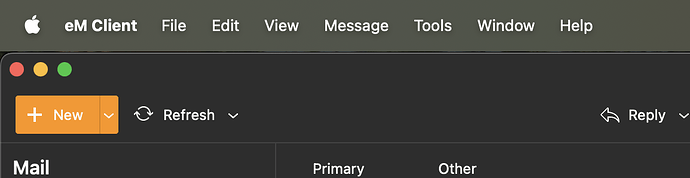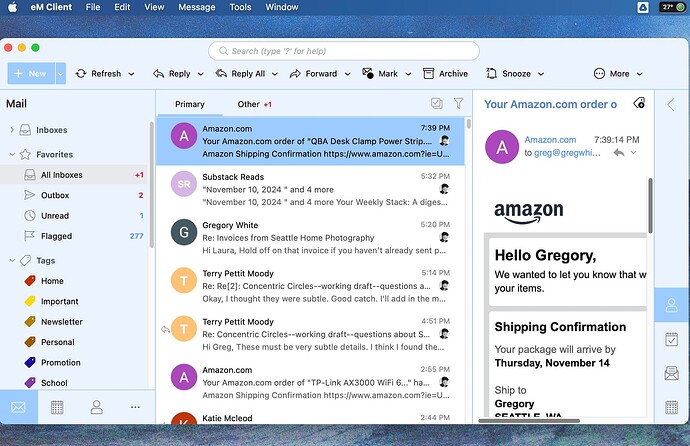Just migrated from Postbox and purchased the 50% off License. I’m using a Mac desktop running OS 13.7. I recieived my license code, but the instructions say " In the eM Client application, go to Menu > Help > License on Windows or Help > License on macOS.
Click the ‘Activate’ button and insert your activation key (including the hyphens)."
I have no Help tab in my menu items. My menu items are “eM Client File Edit View Message Tools Window” What am I missing here?