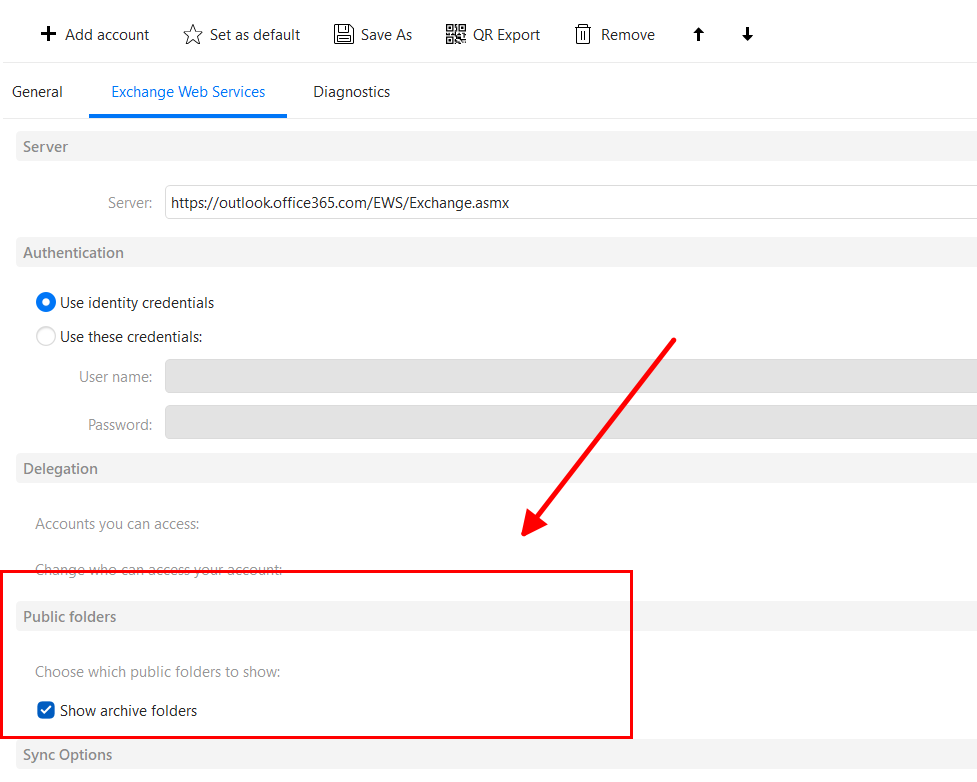I am currently unable to access the Online Archival (In-place Archive) from my mail account within the eM Client application. Despite attempting various troubleshooting steps, I have been unable to resolve this matter independently.
I was looking for the same. I have found this setting and the archive does indeed show up. But unfortunately it is read only. How can I make it read/write? When I open the mailbox in Outlook I can drag mails to the archive and create folders in the archive, so I guess it is an em-client config?
I have the same issue. I also set the archive options in the settings to archive old messages but this unfortunately happens only locally not in the online archive.