This has happened twice this week. I open my computer and I see an error box “Unknown error occured during the action” with an Ok button. I am unable to dismiss the box and have to end the em Client process completely.
Notes: I keep my computer in sleep mode during the night.
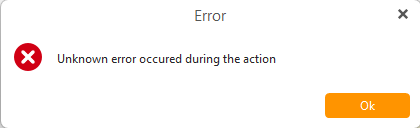
Having same here almost every day
I keep my computer in sleep mode during the night
If you shut the computer down normally, does this error happen when eM Client reopens ?
As wondering if the sleep mode is causing it.
Also what version of eM Client are you using and are you using Windows or Mac & what OS ver.
That seems to be the pattern. My PC laptop goes to the lock screen after some period of inactivity. When I log back in sometimes I see that em client has crashed and do I want to restart it? Otherwise I can go all day on the laptop keeping it from going to lock screen state and em client doesn’t crash. So sleeping or lock screen mode seems to trigger the crash for me.
My PC laptop goes to the lock screen after some period of inactivity. When I log back in sometimes I see that em client has crashed and do I want to restart it.
So sleeping or lock screen mode seems to trigger the crash for me
Ok Different sleep modes can sometimes help with mail clients resuming properly after sleep like eg: Hybrid sleep mode. So try that if you haven’t already. Apart from that your laptop technical support or OS technical support might be able to help you further with that. Could be possibly some eg: updates drivers etc available to help that.
Also rather than automatically going to lock after a period of inactivity, try setting the laptop to go to screensaver instead when you leave it on. I leave mine on for hours with screensaver & is fine.
Patch Tuesday yesterday and my system rebooted. I have em Client opening on start. Inactivity caused the system to sleep. When I logged in today the error is still there.
HOWEVER, as of yesterday I can now dismiss the error using the OK button.
Version: 10.1.4588 (f11e2ab)
In my Windows 11 I had enabled Dynamic Lock which is under Settings > Accounts > Sign-in Options. My cellphone is linked to the laptop and when the cellphone moves away (I’m away from the laptop), the laptop enables the lock screen. When I return to the laptop I have to sign back into Windows and almost all the time eM client has crashed. Yesterday I disabled Dynamic lock and just have the screen turn off after a time-out. This is the first 24 hour period with just screen-off, but coming back to the laptop, eM client is still running. So there is a link between Windows going to sleep and eM client crashing.
This unknown error box seems to appear when the eM Client event notification box has been opened for a non-dismissed event. The error box also duplicates itself the longer I’ve been away. Mondays, when I have a missed event notification from Friday and wake my PC up, I wake up my PC from sleep and will see the popup with a dark shadow due to multiple boxes with shadows stacked on top of each other. I dismiss them all and then I can dismiss the event notification box. I’m guessing my computer comes in and out of sleep (thank you Microsoft) while I’m away.
Update: It’s been 10 days since disabling Dynamic Lock in Windows 11 and eM client has not crashed in those 10 days even if the laptop goes to sleep after some period of inactivity (wake up via lock screen). So for me eM Client crashing was related to the Dynamic Lock feature of Windows 11, when the laptop detects my cellphone no longer is nearby within BlueTooth range.