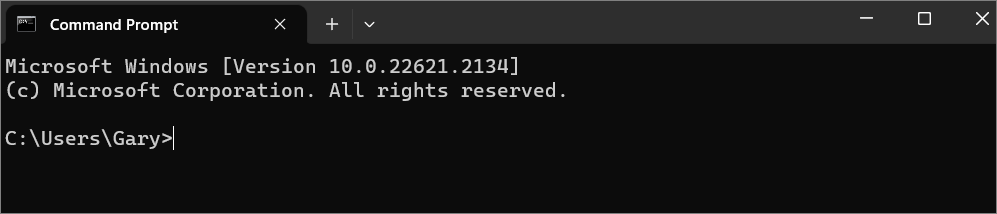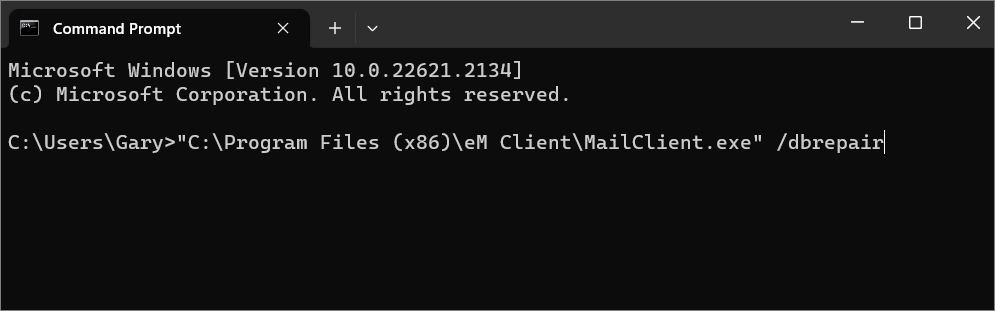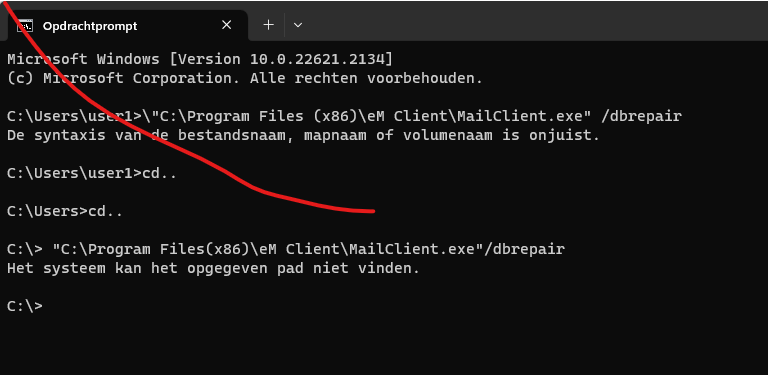my trash bin does not empty. I did all the things that are called here, but I can’t get to the folder "C:\Program Files (x86) \eM Client etc etc because the C prompt (C:>) is already there in Windows. Has someone a solution for this please?
Please close eM Client and open a Windows Command Prompt. Not a powershell, but a command prompt.
So:
Paste in this command including the leading "
"C:\Program Files (x86)\eM Client\MailClient.exe" /dbrepair
So:
Then hit Enter.
When that is done, restart eM Client.
Thanks I am going to try this again.
It does not work. My C prompt has a “>” behind it. I can’t get that away. so you hace C:\Users and I have C:> . Do you know how to get rid of that “>” ?
Just paste in the command I gave above.
I did but it says the system cannot find the path
Maybe you opened a Powershell and not a command prompt. Or you did not include the leading ". Please follow the instructions I gave above. Or give a screenshot after you have pasted in the text, before you hit Enter.
sorry for the red stripe
And you have eM Client installed?
If you open Windows Explorer and go to C:\Program Files (x86)\ do you see the eM Client folder?
It worked. I do’nt know how but I entered again and yes there was Em and did something whit the Database and my trash is empty. Thanks very much. .