It used to be that mail in my local trash folder remained there until I chose to empty it, but now all trash older than three days is being deleted. I don’t want to clutter up my inbox with messages which have been read, but I want my messages to be available for future reference. I thought perhaps that when I setup eM Client after I upgraded my system this last time, that I had missed some setting which controls this, but I can’t see anything. Am I missing something?
If the trash folder is on an IMAP or Exchange server, the server could be the cause as some have settings to empty trash items older than a specified age. It could also be caused by another device, like a phone, that is connected to the same account. But you say it is a local folder, so that can’t be it.
eM Client only has one setting related to emptying the Trash folder; to empty it when the application closes, or not. It does not have a setting to empty items older than 3 days.
So this is very odd.
Do you really think that the trash is the place to put something you want to keep?
I have just come across this thread after installing eMClient on a new PC and now finding all my Trash emails gone, apart from the past two weeks. I had eMClint on my previous PC for a few years and NEVER had trash emails deleted except when I manually did it. Now, apart from the past two weeks, on my new PC, all my Trash emails have disappeared. I do not want them gone. I want to decide when to clear them, and which ones. I wonder might it be connected to putting auto Backup in place two weeks ago (I never had that set before)? Or is there a setting I have not seen? My server is unchanged for the past 20 years.
Jim Macdonald
Is this setting checked?
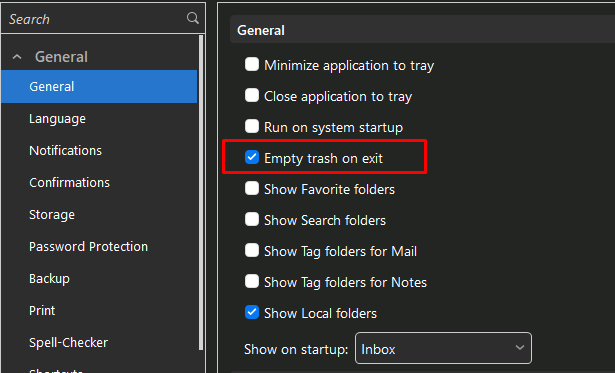
![]()
That’s like hiding the wheelie bin on rubbish day because you don’t want them to take the trash away.
If you want to keep messages, don’t store them in the Trash.
If you want the Trash back from the old computer, first make a backup on the new computer using Menu > Backup, then restore the last backup you made on the old computer.
Once that is done, export all the Trash messages then restore the backup you just made on the new computer.
Once eM Client has started, import the exported Trash.
Make sure you have disabled the setting @sunriseal indicated above.
Also, check with your email provider what settings are available for the IMAP Trash folder. Most have a retention policy, so the Trash will empty messages automatically once they reach a certain age. Maybe their settings changed recently.