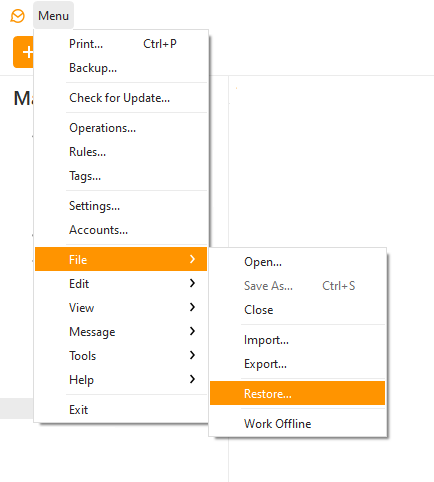Hi: I made a backup file on my old computer called backup_201605202147 and transferred it to portable HD. I then opened Em settings on my new win 10 computer and attempted to change the defalult location to the backup file on my portable HD so I could run restore but I was unable to locate the backup file on the HD - is showed several files but not the backup; I have checked allow access to hidden files. Any thoughts - is shows up as a compressed .zip file in file explorer on my new machine.
Copy the backup zip file from the HD to your new computer. Now in the eM Client Settings panel point the eM Client Backup location to the same directory to where you just copied the zip file. Then run the Restore… function.
Afterwards, change the pointer to the Backup directory to something more relevant and permanent for future backups on your new computer.
Thanks for the reply. I have tried what you suggested but my old messages were not transferred. If I go to this file C:\Users\Peter\AppData\Roaming\em client in my old machine, I see it is 613 MB but if I go to C:\Users\Peter\Contacts\Documents\eM Client, the target for my backup, I get one file in that folder called backup_201605202147 but it is only 300kb yet the folder is 613 MB. I only copied the small backup file to my new computer but it looks like I should be copying the whole eM Client folder or maybe the eM client file in the roaming folder. I am now quite confused.
Peter
You stated you have a backup file: backup_201605202147.zip
How large is that file? If it is only 300kb then that is what existed when it was created. Delete this file if it is only 300kb as it is useless.
On the old machine , open eM Client and use the backup option to create another backup. It should be many megabytes in size if you old eM Client folder exceeds 600Mb.
Once confirming you have a valid backup, now transfer that new backup to you new computer.
On the new computer setup eM Client to create backups located at the place where you just transferred your new backup from the old computer.
Now select the Restore… option and it should restore from the backup you created.
I have run back up several times after erasing the small file and each time I get a file of less than 300kb; it seems that somehow backup only goes back for a few days rather than including all my emails. Don’t see anything that allows me to adjust the period for the back up to cover.
What version of eM Client is on the old machine?
What version of eM Client is on the new machine?
Do you have IMAP accounts set to download messages for offline use?
I have version 60249280 on both machines; I have pop3 accounts set to keep copies of messages on server and delete those copies after 5 days.
I went back to the begining and reinstalled em on my new machine; removed the retain 5 days on my pop3 server settings and did another backup; suddenly it is about the right size about 400+ MB. I then copied the file over to my new machine and ran restore and voila all my messages contacts etc are there which is great but I have no idea why. Anyway problem solved which is the main thing.
Hello Peter,
sorry for the late reaction, glad to hear your issue has been resolved.
We’ll test your use case and see if there is anything wrong, seeing as the backup should just copy all the local data and settings from your database and the 5 days option should not change the backup function in any way.
Regards,
Olivia
Where do I find the RESTORE option???