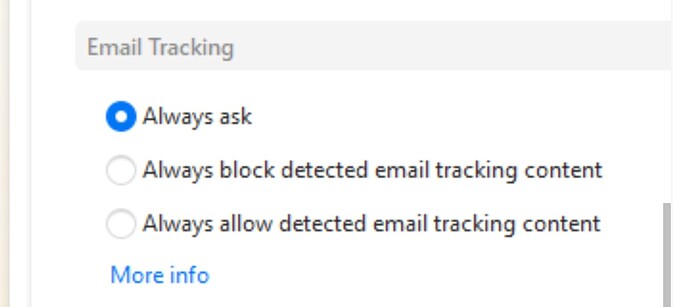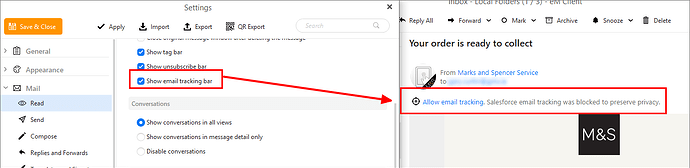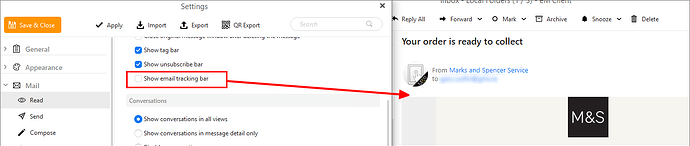How do I disable the “Tracking pixel has been detected and downloaded. You can block it with PRO version.” message in the viewer? Disabling the “Show email tracking bar” option in settings doesn’t do it. Is this basically just in-product advertising for the PRO version then? Please advise.
I have the same question - did you ever get an answer?
You can eg: set the option via “Menu / Settings / Mail / Privacy” to “allways block or allow” detected email tracking content if you don’t want to be asked at all as per the screenshot below in eM Client Pro 9.0 documentation website link.
No previous response, so apparently the message will only go away if you buy Pro which I did during the BLACK Friday sale.
The HELP file says you should be able to turn off the option “Show email tracking bar” but it doesn’t work. Changing that setting has no effect, it’s a button connected to nothing, an absolute no no in UX design. A full inch of screen space is sacrificed to what amounts to an advertisement for the PRO version, gmafb.
The help file claims:
“This option is for the info line in the message preview informing about the email tracking pixel inside the given message.”
The reality is, you’re treated as a lab rat punching a disconnected button.
Here is the tracking bar on:
And here it is off:
But it is a Pro license feature. Free license users shouldn’t get the tracking bar at all, so the setting won’t change anything.
“Should” being the operative word. That is not how it works, thus my comment. Free license users get an ad saying they could block tracking if they’d buy a Pro license. It cannot be turned off.
Maybe the wrong word. Sorry.
Free license users won’t get the tracking bar, so the setting won’t change anything. To see what the tracking bar looks like, please see my screenshot above.
I think what you are referring to is an information bar for Free license users. That is not the tracking bar, so is not affected by the setting.
yes it is just advertising - and very annoying
It is a restriction for Free license users. If you want to disable tracking pixel notices, you will need to purchase a Pro license.
Yes thanks. I think we got the message.