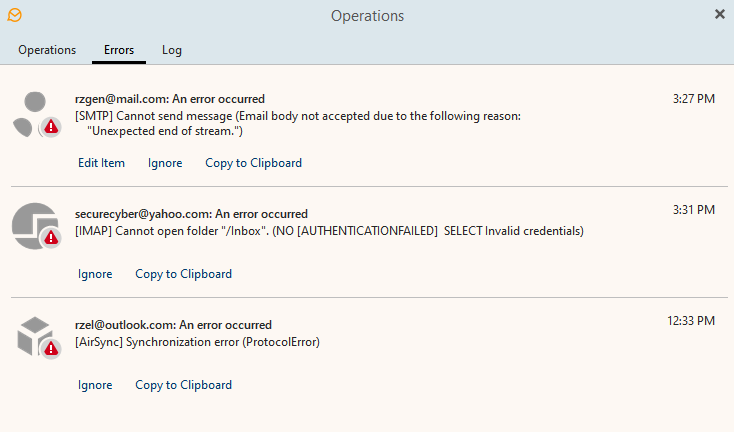I would gladly pay for the software but there are too may errors. I have joined several e-mail accounts and check emails in the All inboxes folder. I liked that the program automatically detected the e-mail server settings. However, I am getting too many communication errors while the setting are correct (verified).
Now, I have sent one e-mail with 2 pictures less than 10MB total but this e-mail is sitting in the Outbox.
With so many problems, this software cannot be qualified for payment. If the errors won’t be removed, I will have to look for another e-mail client. Apparently, the eM Client servers are not reliable.
Apparently, the eM Client servers are not reliable
eM Client “doesn’t have mail servers” and is just an email client that accesses your existing mail server using your own internet connection.
However, I am getting too many communication errors while the setting are correct (verified)
What specific communication errors are you getting ?
Now, I have sent one e-mail with 2 pictures less than 10MB total but this e-mail is sitting in the Outbox
That can be caused by delays from eg: local Antivirus software scanning of attachments or SMTP server delay when sending attachments.
Lastly what version of eM Client are you running and do you have Windows or Mac ?
Here is an exact error message on one of the emails:
[SMTP] Cannot send message (Email body not accepted due to the following reason:
“Unexpected end of stream.”)
Here is another one:
[SMTP] An attempt to connect to [email protected] failed. This could be caused by temporary service unavailability or incorrect setting. Do you want to check the setting?
As you may guess, the diagnostics said “OK” for both services: IMAP and SMTP.
Well, without the servers, it’s some kind of glitch in the client software. Basically, periodically the software complains about either lost communication with different servers of my email providers or it indicates possible configuration problems. When i verify the connectivity with each particular server, it appears to be correct and communication is fine.
Maybe something is wrong with fetching itself? And undelivered emails is not a good result too.
i use Windows 10 laptop with the latest updates. I have just downloaded your latest version of client about 1 week ago.
I still like your eM client for many features. I would love all the bugs are fixed before 30 days eval expire. I am willing to assist in troubleshooting (25+years of experience in networking)
Email body not accepted due to the following reason. Unexpected end of stream.
That could be some sort of eg: policy SMTP problem with your SMTP server not allowing the email message body and restricting you sending.
You know, I have tested various clients and abandoned them for their pricing or the awkward interface but never had this problem with the same servers.
Basically, periodically the software complains about either lost communication with different servers of my email providers or it indicates possible configuration problems.
Do you run any optional eg: Firewall / Security programs, optional Antivirus programs, VPNS etc. ? If you do try completely disabling those to test if possible interfering with eM Client. Certain programs have been known to cause connectivity issues if not configured correctly .
Failing that if you have an eg: IMAP, Exchange or iCloud account, suggest to "remove and re-add"your account again via the automatic email wizard in “Menu / Accounts”.
Note: If you have a eg: Gmail or Outlook account at the end of the wizard your browser should appear to allow eM Client access to your Google or Outlook account.
Cyberzork, with all due respect, it’s easy to blame something instead of programmers looking into their eM client coding and thoroughly testing. Yes, I have necessary antimalware programs, and I have tried re-adding the e-mail accounts. Since your last response, I don’t see any errors, and I hope they will not return back. Consider the fact that I have used other email clients and never experienced this type of errors (with the same anti-malware programs). I don’t use VPN. Thank you for your attempts to assist.
Typically these errors are caused by a security app blocking access to the Internet.
As a test, can you completely disable any anti-virus, firewall, proxy or VPN, then try send again.
Sometimes even restarting your router may resolve this.
Oh, there is another problem and maybe you know about it. I have more than 4 e-mail accounts, and I have noticed that not all new e-mails in Inboxes appear under “All Inboxes”. Is there any fix?
I have more than 4 e-mail accounts, and I have noticed that not all new e-mails in Inboxes appear under “All Inboxes”. Is there any fix
Yes all new emails are all linked to “All Inboxes” in Favorites at the top left as is designed, but each email account you have setup will still “show the new email it’s own inbox underneath” as normal.
Did you read my message carefully? I k ow it should show all new emails from all inboxes but it doesn’t! Even after pressing refresh button.
martes 05 julio 2022 :: 0857hrs (UTC +01:00)
Hey @Batia
I am sure @cyberzork will have read your message in full.
I also have more than 4 accounts (9 I just check to be sure) they all display.
¿How many account do you have?
I ask because you do not have Pro eMC and there is a limit to 2 Accounts
with Free eMC - I do not know if this same for Trial eMC, if it is that is
answer to your question.
Someone can confirm this.
¡Buena suerte!
¡Saludos desde Valencia la soleada en España!
skybat
Hablo español, luego portugués e inglés, con conocimiento de varios otros idiomas.
Yes, I am on Trial now to make sure everything works as expected but apparently it’s not. I have 13 accounts (left since my employment years, and I can’t reduce it because there is a lot of e-mails I need to preserve). Every e-mail is for certain purpose. I wish to see all new e-mails in the “All Inboxes” folder. If it is not working in the Pro version, I won’t be committed to pay.
martes 05 julio 2022 :: 1742hrs (UTC +01:00)
Hey @Batia
I do not know of a reason 13 Accounts will not show in Pro version.
The way to check is with Pro version if you have poor connection the
time to sync to your IMAP server/s can be slow, that is not a fault
of eMC.
Only you can do this to check - you have a 30 day full money back
guarantee for any reason.
With your 25+ year experience in networking if this in IT you will not
have problem to do your checks in 30 days.
So you have to decide what to do, there is no shortcut.
¡Buena suerte!
¡Saludos desde Valencia la soleada en España!
skybat
Hablo español, luego portugués e inglés, con conocimiento de varios otros idiomas.
Yes agree with @skybat if you are still within the Pro trial version eM Client is not normally limited to showing you all your accounts in All Inboxes and is strange it’s not. It’s only limited after 30days to 2 accounts and less features.
If it’s not an IMAP, Exchange or iCloud account delay as Skybat suggested updating All Inboxes, then could be the accounts “that are not showing in All Inboxes” just need to be eg: removed and re-added & see if they then connect up.
Or maybe eM Client needs updating with a later version depending on what version of the program you already have.
You can get the latest versions of eM Client for Windows and Mac via the [version history page]https://www.emclient.com/release-history.
Note: If you do either remove and re-add any accounts or update to a later version of eM Client, backup first via “Menu / Backup”. You can see when the backup is completed via clicking “Menu / Operations”.
I have the latest version on Windows: 9.0.1708.0. I will try re-adding the accounts. I’ll let you know.
You have two different errors here.
The SMTP error may be resolved if you completely disable any anti-virus, firewall, proxy or VPN, or even restarting your router. Give that a go and see if you still get the SMTP error.
The IMAP error with Yahoo! is because their server is broken. Please contact them for assistance.
My configurations are fine including all SMTP settings. The proof of it is the fact that for several hours the eM behaves OK generating NO MORE errors. The problem is that those errors appears sporadically indicating that it’s not the firewall configuration or anti-virus but the eM software talking to the servers. I believe that there is a problem in the communication with remote servers (authentication failed, unexpected end of stream, protocol error, etc.).
I repeat again: I have used several vendors’ mail programs and clients but never experienced this software behavior. I may agree that Yahoo servers are failing but how about all others (Google, Mail.com, Outlook)?