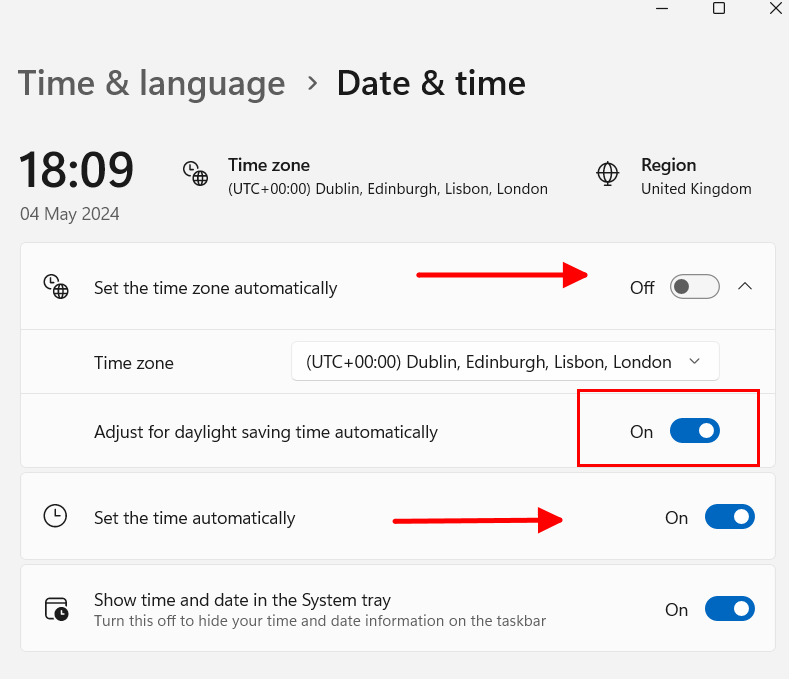I am new to this app - is there an option to show more than one time zone in the calendar? Or is there a way to choose a different time zone when adding a new event to a calendar? Please help!
EM Client follows the time-zone settings on your PC. And does not allow to change or add different time-zone. You’ll have to workout the time.
This is at the moment only possible with Outlook 2010.
Ah. Ok. Thank you. I just switched from Outlook 2010, was getting so frustrated with how slow it was. Like your program much better so far, but would love time zones in the future! I travel so much…
thanks!
I would like this feature as well.
It should be implemented in the next major version (6).
I am having problems with time zone and Google account.
My schedules always has 1 hour earlier in Google.
If I schedule 10:00am at eMClient, in Google I have 09:00am.
I checked and my computer has time zone UTC -3:00 and Google the same.
What can I do to fix this problem?
eMClient 6.0.19861.0
Windows 8
Firefox 27
same problem here I realized that the agenda has one hour difference and Windows and Google has the same time zone.
Hi, I will need your GData logs, go to tools - settings - advanced, check GData under your account, apply and restart eM Client.
Simulate steps that leads to your issue and after that use “send logs…” to [email protected] together with this topic’s URL in subject.
Then you can turn logging off.
Jan
Good morning
It is fixed and working fine to me.
I downloaded the latest version sent by eMClient team and is working fine now.
Thank you for your support.
These problems have re-surfaced with the imminent change in daily savings in Australia…but only for some appointments…trouble is knowing which one is right and which is wrong!
Having to rely on Google Calendar while EMClient gets fixed.
Hi, can you please try updating your application to this version (http://www.emclient.com/dist/v6.0.20154/setup.msi).
It should be fixed in this release.
Thank you,
Paul.
The version 6 has been available for a while. Yet I don’t see that feature available? Do you have an up-to-date status on it? Thanks
Hi Luke, when adding a new event to the calendar, in the details of this event you should see “Set timezones” next to the end date/time.
By clicking on this option you should be allowed to set timezones for your event.
Hope this helps,
Paul.
Hi, I have the same problem. There is an exactly 1 hour difference between google calendar and em client.
Calendar time is correct, like system, but email time is 1 hour behind…
My eM Client does not follow my Computer’s clock, but is an hour late. How can I fix that?
Check your OS time settings.
Best is to have both time zone and time set automatically, but if you have the timezone set manually, make sure you have enabled adjustment for DST.
Thank you for that that. I was a si to correct it by resetting my desktop to one of the other GMT-5 time zones. That doesn’n quite tell me why PC clock matched my other clocks but my aM Client was giving me reminders of meetings as they ended.
Cheers,
Jessie
are there any news on being able to add additional time zones to calendar view? like in google calendar? digital nomad here…
ditto on the multiple timezone request. I work in at least 2 timezones.
There was a comment by @george_wilson that it would be implement in v6+ back in May 2013.
But I am running v9 and I cannot see this option anywhere.
Am I missing something?