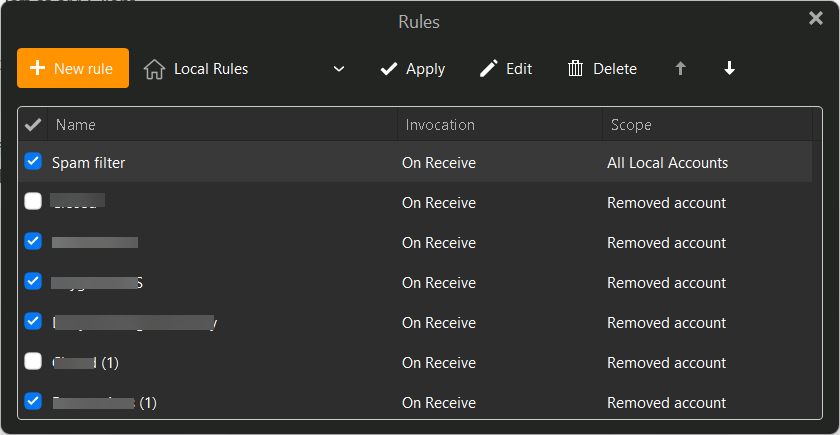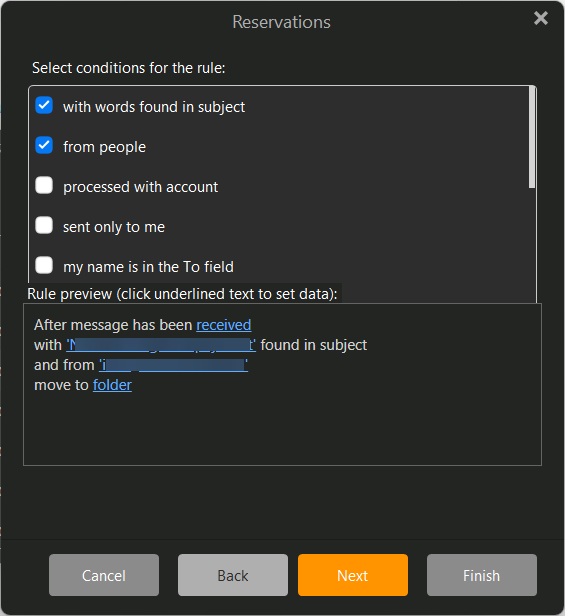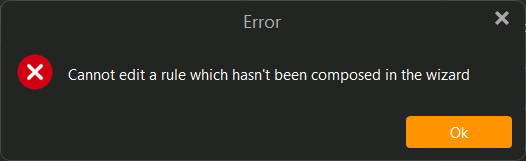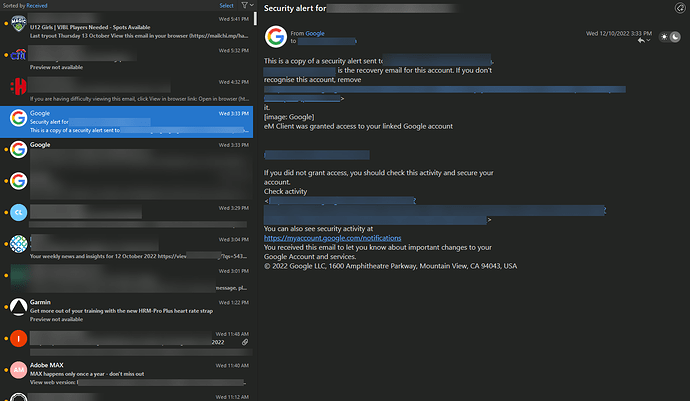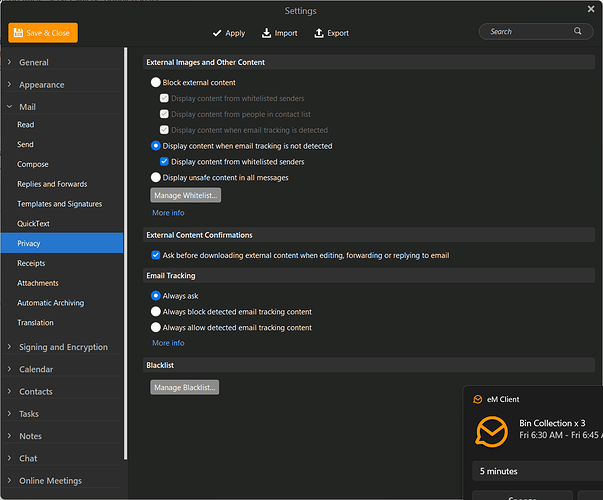Hi. Just wanted to pop in to say hi. Been a Thunderbird user ever since its launch but am now ready to look at moving to eM Client.
Here is my scenario. I’m about to undertake a pilot test of eM Client and am embarking on a migration path involving 10 email accounts on IMAP servers, Gmail and Apple iCloud Mail Servers making up the bulk of where the accounts sits. I may look at moving Microsoft 365 accounts as well later if I fall in love with eM Client.
I have Thunderbird Message Filters configured to move various emails to various subfolders based on the sender’s email address or domain and subject field.
Based on my prep work, there is nothing more complicated than that. All emails are still held on the servers so I have a backup!
Here are the questions to the eM Client pro’s here.
-
Can eM Client migrate Thunderbird message filtering rules? Do I have to set these up from scratch again?
-
Does the migration move the emails from my Thunderbird local repository or will eM Client simply re-download all my emails again from the servers?
That’s it to start off with. I’ll probably chime in some more unless things go 100% smoothly.
Any helps much appreciated.
As you have Gmail IMAP account, an iCloud account and a Microsoft 365 account they would normally “just mirror the messages you already have online” in eM Client when you added those accounts via the automatic email wizard.
So no actual download of emails is required. You have the option in your eM Client account setup to also “download messages for offline use” to speed up loading time if you choose as well.
Can eM Client migrate Thunderbird message filtering rules? Do I have to set these up from scratch again?
I don’t know if eM Client can import Thunderbird rules, but someone on this free forum will know.
Thanks @cyberzork - I assume based on what you have said, emails stored on an IMAP server will be handled in the same way.
I will install eM Client and see how mature the filtering engine is on it. I would also love to test their premium support but I am guessing I won’t be able to during the trial period. 
I assume based on what you have said, emails stored on an IMAP server will be handled in the same way
Yes IMAP emails stored on your cloud mailbox should be identical once you add your IMAP email account into eM Client. You will see it appear down the left side of eM Client with all your current account folders or labels etc underneath. Also your contacts, calendar and tasks etc will also appear via the icons at the bottom left of eM Client.
I would also love to test their premium support but I am guessing I won’t be able to during the trial period.
I know you get the full features of eM Client Pro for the first 30days, but don’t know if that also includes the VIP support for 30days. However someone on this forum will know.
Ok.
Migration Results:
- All the accounts were migrated successfully. All I had to do was supply a password or give permission to their accounts from the cloud provider for eM Client to access them.
- The interface is cleaner and much more easier to digest than Thunderbird
I am left with a couple of new user issues though.
First, it looks like the rules don’t get fully migrated. I have some rules but the ones migrated (17 rules migrated in total) seem to be a very small subset of what I created (49 rules in Thunderbird). Furthermore, 8 of the rules migrated appear to be a duplicate because they were appended with a “(1)” denotation which means only 9 rules were really migrated. The rules are also incomplete. The folder that I want the emails moved to apparently did not come across.
So it looks like the migration wizard doesn’t work very well with migrating Thunderbird rules.
I couldn’t even edit one of the rules that was migrated!
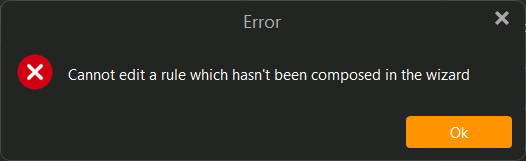
Second, I am having some issues with the email view. This is what I see from a Google security email.
I do not see this link at all in the message whether I double click to open the email or not so I can manually download images for an email. FYI - I borrowed this png from the emclient website
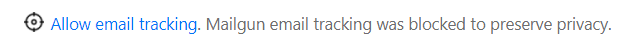
Here’s my Privacy settings currently.
I was expecting to find the above link in each email so I can choose to manually download the images for each email but it isn’t there presumably because I am on a 30 day trial. However, how am I suppose to see if it works the way I want if eM Client disables it for me? 
So far, everything else is working fine. I will give it a full run in the 30 day trial just to ensure everything else works as I expect it to.
Any assistance with the above will be much appreciated. Thank you.
Hi and thx for this detailled post.
I see neither less this topic is not really active… I have same issue with rules, very few were imported (less then 10% as have probably more than 200 rules distributed in different email accounts, AND all rules imported are partials/broken…)
So i feel a little hopeless as the migration to a new software like EM is really enthousiastic BUT cant lose so much time rebuilding all my rules…
Any help here would be welcome…
I wish you the best with finding solutions. I never did get any answers so have moved on to another email client.
eM had so much potential but claims it made were mostly non functional. Rules might be for power users so it doesn’t affect many people but I guess they will never grab people like me as users.
Good luck!
1 Like
What did you end up going with? Rules is very important to me as well and I was rather dismayed that emClient could not get this done. Sounds like you found a client that was able? Really is a pity that Thunderbird has become such a mess eh?