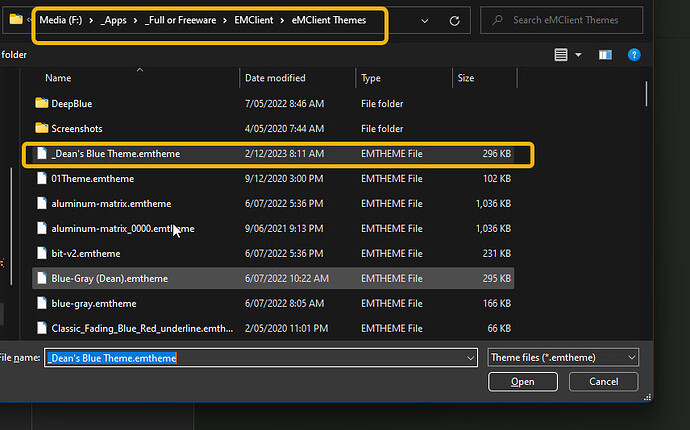Hi
I have a custom theme. Every time I reboot or emclient crashes, the theme gets rest - why doesn’t it remember the theem and theme location I have been using?
jueves 28 diciembre 2023 :: 1111hrs (UTC +0100)
The possible reason is that you have not correctly saved the custom theme at:
Menu/Settings/Appearance/Themes
1./ You have to give your custom theme a unique name
2./ It is a good idea to have a separate folder for your theme
3./ You need to Import/Apply/Save & Close the theme
4./ At the bottom right of the theme settings window select Advanced
5./ Save your custom theme as… if you have not already done so
6./ Select change theme directory… to make certain your custom theme is here
When you have done all this do as above Apply/Save & Close
If I am correct this should solve your issue, if not perhaps someone else will help.
I hope you understand my English
¡Buena suerte y Próspero año nuevo!
Alvaro Muñoz (skybat on holiday)
¡Los mejores desde Valencia y mantente a salvo!
Hablo español y catalán, luego portugués, inglés, francés y árabe.
con conocimiento de varios otros idiomas.
Hi Skybat
Thanks for your reply
I already do what you suggested:
Theme name - _Dean’s Blue Theme.emtheme
Theme location - F:_Apps_Full or Freeware\EMClient\eMClient Themes
I do all the things suggested already but it still happens
It does not happen all the time, but happens enough that I am tired of having to reapply it 75% of the time - why?
viernes 29 diciembre 2023 :: 1252hrs (UTC +0100)
It is strange that the issue is intermittent.
You have a large number of themes, did you downloaded all other themes to this folder?
This is not my laptop and the OS is in Spanish so I do not want to change to UK to give a screenshot but I can translate location of files.
On this laptop it is:
First there is nothing for eM Client on C:\ we modified the install routine so that eM Client is completely installed alone on partition E:\ with a custom theme here:
It is a separate folder in the root of eM Client.
E:\Program Files\eM Client#_Data#Themes#\Compucall_Dark_006.emtheme
Something I see you have is the name of your custom theme; it starts with an underscore and has an apostrophe in the name, personally I would always advise against this, not just for eM Client.
Do you see this at: Menu/Settings/Appearance/Themes?
at the bottom of the list should be given your custom theme under ‘Custom’ (Personalizado)
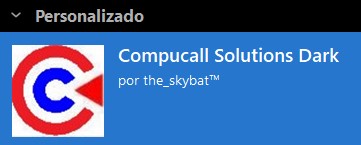
Apart from the above I can not know of anything else.
I have as well checked on Win 10 Pro as this laptop is on Win 11 Pro both with v9.2.2157 eM Client. Also I tried a re-start on a third laptop using an imported backup file with a clean install of eM Client and there was no issue.
You say about re-boot and crash, I do not remember the last time I had a crash.
Do you always exit eM Client correctly each time you re-boot or shut down?
¡Buena suerte y Próspero año nuevo!
Alvaro Muñoz (skybat on holiday)
¡Los mejores desde Valencia y mantente a salvo!
Hablo español y catalán, luego portugués, inglés, francés y árabe.
con conocimiento de varios otros idiomas.
Hi
I don’t have a lot of themes in the folder, but that is irrelevant for emclient to pick up the themes that I have applied.
The naming of the theme has not relevance to emcleint picking the right theme I have already applied.
I can see my themes ok.
Emclient seems to crash quite a bit for me - yes, I have reinstalled many times.
It is hard to exit emailclient properly when it crashes, but why should it forget my theme once it starts back up again? I expect/assume that my theme would be stored in a settings/config file somewhere, so why does it not get loaded?
sábado 30 diciembre 2023 :: 1317hrs (UTC +0100)
I have had one of our native English language speakers to correct what I say before posting in order that there is comprehension issue.
I do not really see how I can help you to resolve your issue particularly because there have not been any on this laptop as detailed below:
I said before that this is not my laptop but I have checked the logs.
On this laptop, new 21/10/22 with Win 11 Home, eM was first installed 24/10/2022 as v9.1.2109 and has been updated 9 times since then to current v9.2.2157 it has never crashed. The OS was upgraded to Pro 25/11/2022 it also has never crashed.
All that I said previously concerning eM was my opinion and not a definitive, however, I reiterate and do consider that 8 theme files is quite a lot and that a naming convention should be considered when trying to identify and eliminate an issue; a single file with a simple name could help to identify the issue. I mention this because you refer to “for emclient to pick up the themes that I have applied” implying more than one theme.
You have not said if you can see your chosen theme within the Custom heading under: Menu/Settings/Appearance/Themes. Can you?
Finally if you consider what I have said is of no help you should raise a ticket with:
eM Client VIP SUPPORT
where a technician will be allocated to help resolve your issue.
I am not certain, however, you might need to pay for this.
¡Buena suerte y Próspero año nuevo!
Alvaro Muñoz (skybat on holiday)
¡Los mejores desde Valencia y mantente a salvo!
Hablo español y catalán, luego portugués, inglés, francés y árabe.
con conocimiento de varios otros idiomas.