Hi:
Where can I change the color of the paperclip, or replace the icon?
The default color is so pale that it makes it very hard to see.
Thanks
Hi:
Where can I change the color of the paperclip, or replace the icon?
The default color is so pale that it makes it very hard to see.
Thanks
miércoles 22 diciembre 2021 :: 1411hrs (UTC +01:00)
Hi @Luke
Is this what you mean?
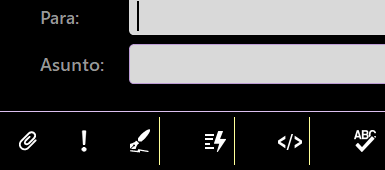
It is Theme dependant, what theme are you using?
¡Saludos desde la soleada Sevilla España!
Skybat
[email protected]
Hablo español, luego portugués e inglés, con conocimiento de varios otros idiomas.
Yes, all these icons are light grey and on most of the themes, light grey over white is never a great idea.
Is there a way to darken them, to change their colors, or to replace the icon files (jpg,gig, png) ?
Gracias Skybat. This is Luke from France
miércoles 22 diciembre 2021 :: 1923hrs (UTC +01:00)
Hi @Luke
I guess you know that there is a Theme Editor as part of eMC.
Menu ->Tools -Theme Editor
You can try this to modify/edit your preferred Theme.
Also if you tell me the Theme you prefer to use I will be happy to help you.
The Theme I use is a highly edited eMC Dark Theme that I edited myself before there
was a Theme Editor, I edited the XML file.
If you would like to use a Dark Theme I can give you a link.
do NOT forget to Backup before you do anything.
¡Saludos desde la soleada Sevilla España!
Skybat
[email protected]
Hablo español, luego portugués e inglés, con conocimiento de varios otros idiomas.
miércoles 22 diciembre 2021 :: 1947hrs (UTC +01:00)
Hi @Luke
What Theme are you using?
I have just loaded every eMC Theme, opened the New Mail window in each, and though
there is not a big contrast on the buttons (paperclip etc) they are all easy to read and
I have to say that I do not experience your issue.
Is it perhaps the way that you have your computer configured or lack of graphic card
capability?
Can you post a graphic to illustrate your issue?
¡Saludos desde la soleada Sevilla España!
Skybat
[email protected]
Hablo español, luego portugués e inglés, con conocimiento de varios otros idiomas.