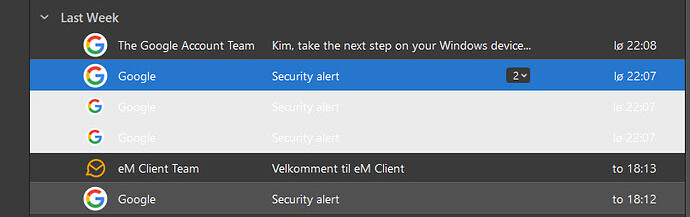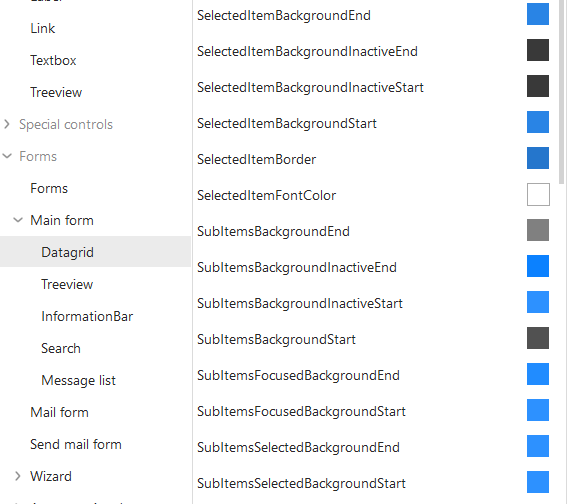I have found a Theme I like very much, but have a problem with it and tried to fix the theme in an editor.
As can be seen, it is when expanding a mail which becomes very hard to read.
What is the parameter to change this background color?
martes 01 noviembre 2022 :: 1350hrs (UTC +01:00)
Hey @jorgensen
I would like to help you but I am not certain which background you want to change, I presume you are editing the XML file.
Perhaps it would be easier for you to use the Theme editor that is built into eMC - Menu ->Tools ->Theme Editor
Which particular Theme are you trying to edit?
You can also find a seletion at: Themes | Custom Themes from Our Users | eM Client
¡Buena suerte!
¡Saludos desde Sevilla la soleada en España!
skybat
Hablo español, luego portugués e inglés, con conocimiento de varios otros idiomas.
The theme is “Less Dark” which is one of few theme with not so hard dark and/or white colors.
The problem is the light grey background color for expanded mails which I want to be darker for better reading of the white text.
No problem editing this theme except figuring out the correct name for this background color!
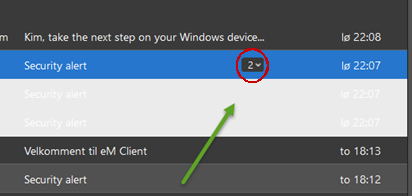
martes 01 noviembre 2022 :: 1826hrs (UTC +01:00)
Hey @jorgensen
OK, if you have identified the element you wish to change, only you can decide the color you want to use.
There is a color picker that will give color code you want to use here: www.compucall.com
I hope I have understood you correctly.
¡Buena suerte!
¡Saludos desde Sevilla la soleada en España!
skybat
Hablo español, luego portugués e inglés, con conocimiento de varios otros idiomas.
It is not the color code that is the problem, but the id names eM Client use.
I have found some names like “SubSystemBackgroundInactiveStart” and similars.
With which of these names can I control the requested background color?
Where can I find a description of all these names and what they stand for?
miércoles 02 noviembre 2022 :: 1248hrs (UTC +01:00)
Hey @jorgensen
I loaded lessdark and as you can see (lessdark_1.jpg)
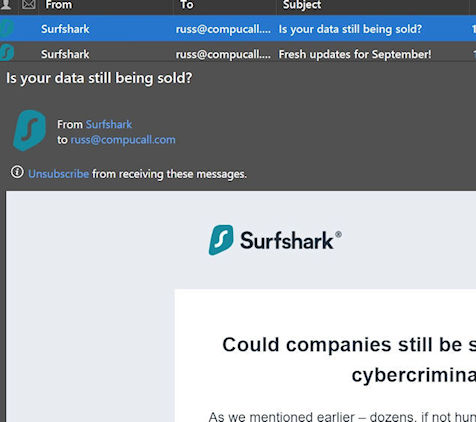
I do not have the same issue as you, however, I do now remember having the issue in the past, but NOT with all emails, I resolved it by changing settings in eMC (lessdark_2,jpg)
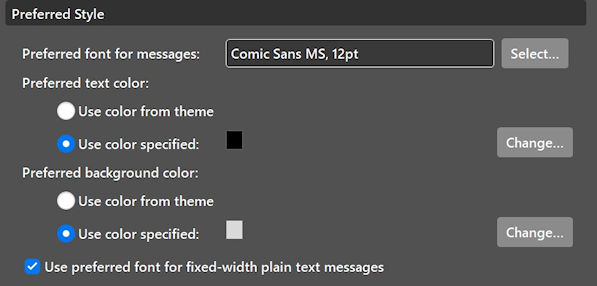
Menu ->Settings ->Mail ->Read ->Preferred Style
I know that this is not what you were trying to do but it does have the benefit of you being in charge of your display and not having it determined by a theme.
¡Buena suerte!
¡Saludos desde Sevilla la soleada en España!
skybat
Hablo español, luego portugués e inglés, con conocimiento de varios otros idiomas.
That doesn’t work for me, so I tried myself and now the subsystem colors are perfect.
Not allowed also to show the result 
My new submenu colors:
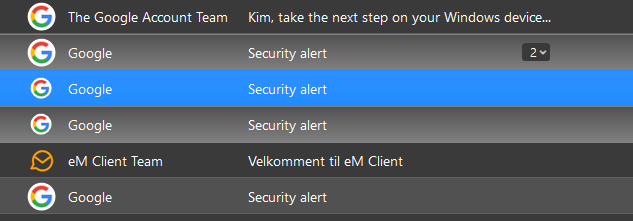
miércoles 02 noviembre 2022 :: 1758hrs (UTC +01:00)
Hey @jorgensen
OK great you were able t fix for yourself
¡Buena suerte!
¡Saludos desde Sevilla la soleada en España!
skybat
Hablo español, luego portugués e inglés, con conocimiento de varios otros idiomas.