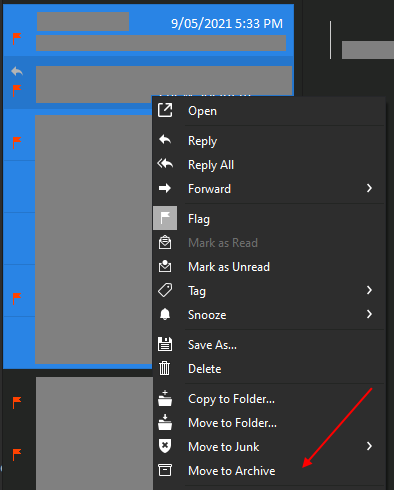Hi:
I love eMclient and have been using it for years. I got a new computer in 2020. It’s not a big deal that I can’t access those old emails but the way the new system is set up it only keeps my emails accessible for about two weeks. I want to store them until I erase. Can you help me reconfigure the settings so that I can do that going forward and if possible, access my old emails to date (from 2020 going forward).
Thanks!
Pam
Do you have a POP or IMAP / Exchange type mail account ?
Thanks for responding.
It’s an IMAP mail account “[email protected]”
Pam
it only keeps my emails accessible for about two weeks
As you have an IMAP account normally (all emails) even the oldest mailbox emails will always come back when you re-add an IMAP account. eM Client will sync the entire mailbox from your ISP no matter how old the emails are.
Is it that your ISP is deleting your emails older than 2 weeks ? Or do you have a setting in your ISP mailbox setup to auto delete mail older than 2 weeks ?.
Btw Recommend to delete your name from (your email address) in your post above and just leave @optimum.net for privacy reasons.
Thanks for the suggestion and I edited my previous reply.
My computer doesn’t have an ISP setting that I could modify. But I did change the backup in emclient from 2 weeks to 6 months. Is that the fix?
My computer doesn’t have an ISP setting that I could modify
As you have an IMAP account, any actual mailbox settings are done (online in a browser at your ISP) and not in eM Client. So if you cannot modify your mailbox online to allow for more than 2 weeks of email, then there is only 2 options.
See if you can buy more mailbox space from your internet provider. Or Use the (Archive) feature in
eM Client and do regular backups of eM Client so you don’t loose any email if you need to restore.
The archive feature is good when you have limited ISP space which makes a local folder underneath your mail account in eM Client. You can eg: “Select a group” of messages and “Right click” and click “Move to Archive” or “Archive” on the (Toolbar along the top) if you customized the toolbar in EMC.
(Move to archive example eM Client Windows when right clicking)
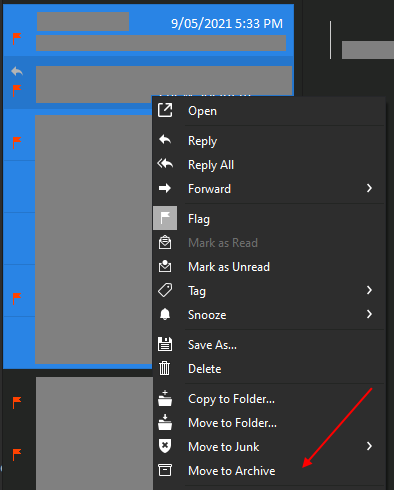
(Archive example eM Client Windows on the toolbar)