Tip for anyone getting the below similar example error when pressing the “Send” button.
“The network path was not found. \ssl.gstatic.com\ui\v\icons\common\xx.png” etc
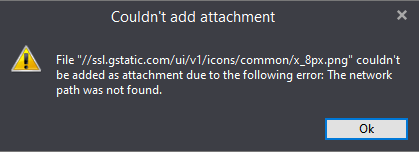
This error can happen when you attach a “Google Drive” link to an email and send it ok, and then delete the Google Drive attachment in Google Drive after sending the email.
Then someone replies back to you on this email and eM Client reads the body of the received email in the Inbox but cannot find the Google Drive link file attachment in the email any longer as its been deleted on Google Drive.
So you then try to send a reply back or create a new email & send and email “while eM Client is still highlighted on this email” in the inbox, and eM Client will then usually (hang / hesitate) for aprox 5 secs or so when you press the “Send button” and then give you an error popup eg: “The network path was not found. \ssl.gstatic.com\ui\v\icons\common\xx.png” etc error. If you click Ok, the email still sends.
So to fix this, once you have replied or sent the email, either file that email away in a folder if you want to keep it, or just delete it. Its only “When you are highlighting the email” you will get errors when replying or sending emails due to the Google Drive file attachment links are gone.