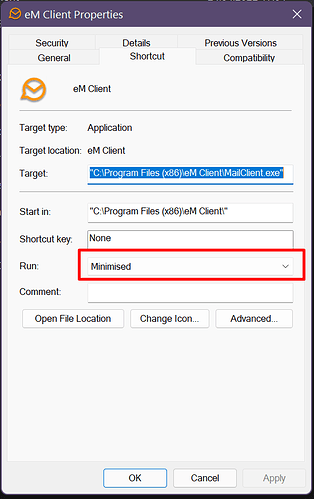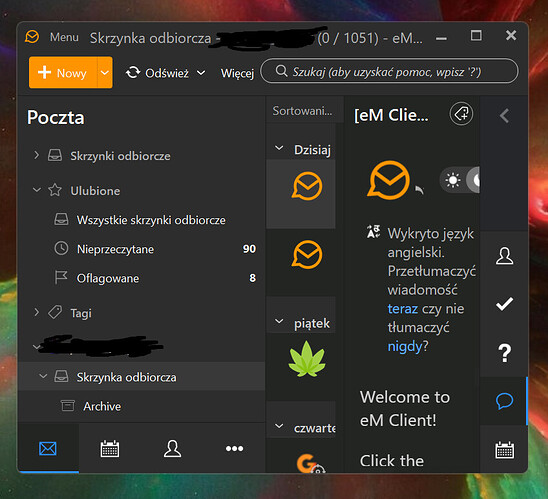Hello,
I can see old posts about this problem, but the workaround doesn’t work well…
If there is nothing changed, the EM Client starts maximized when system starts. Very annoying.
If I set the option in the explorer shortcut to be “minimised”:
Then it really is minimised, but if I’ll open the program later on, the window will be resized to be as little as possible.
Can you add the proper option to run the program as minimised?