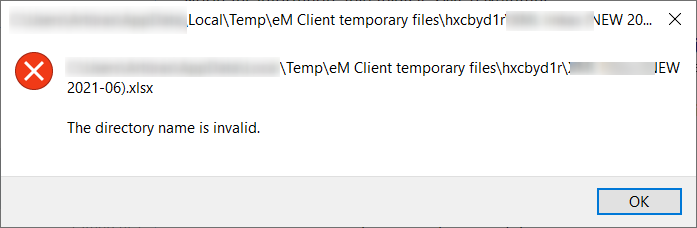Hi. so I have reinstalled em Client 9 on a new laptop and now I seem to have an issue when trying to open any file from the received email. When I try to open it, I get this error about the temp file location being invalid. See below
Once I click OK, then the file still loads up. But how can I fix that??
Suggest to go to that eM Client temp files folder (in your screenshot) by (enabling the hidden folders) in your file manager and delete all those temp files in that eM Client folder and reboot.
Failing that try clearing your OS Temp files folder and then reboot your computer.
If you have Windows you can use the Microsoft “Disk Cleanup” utility or newer Microsoft “Smart Disk Cleanup” utility to clean the temp files.
If you have a Mac do the following.
- Go to “Finder” and pull down the “Go” menu.
- Open the “Library” by scrolling down.
- In “Library”, look for “Cache”.
- You will now see all the temp files and caches for every installed app on Mac.
- You can now select all of the cache files or caches of particular apps.
- Click right button of the mouse and choose “Move to trash”.
Lastly if clearing the App or OS temporarily files makes no difference after a reboot, suggest to close eM Client and then try “renaming” the eM Client hidden temp files folder in your screenshot to eg: temp-old and then reopen eM Client which should then create a new temp folder & work ok.
Note: Before doing any of the above make a backup first in eM Client via “Menu / Backup”.