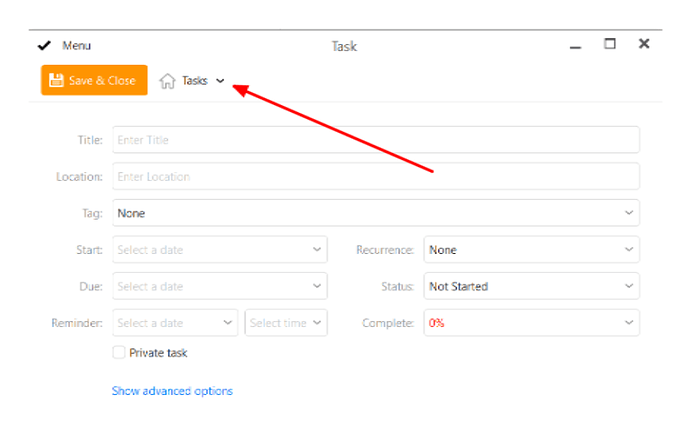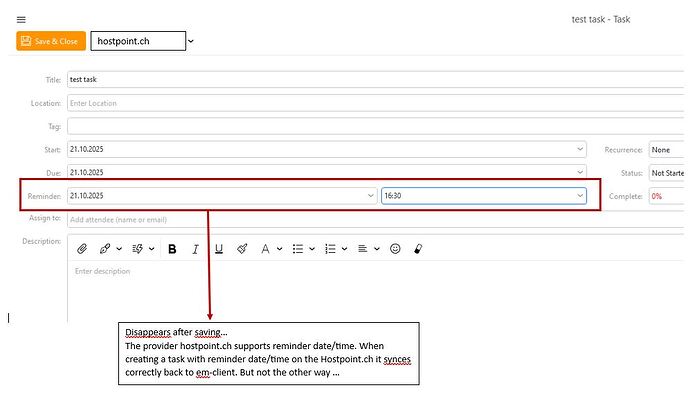The ability to enter a reminder date/time in a task has disappeared in the latest release 8.2.1237. There is still a display column which now only shows a bell icon for previously entered reminders. Not sure why this important feature was eliminated but what is also annoying is in the release notes only a general "bug fixes’ were noted.
This is because of a new feature introduced in eM Client 8.2 where we only show fields based on which ones your provider allows synchronization for.
In past versions, everything else was stored locally and it caused a lot of confusion because these details then could not be synchronized to other devices.
There are some possible workarounds for you:
-
Store your tasks in Local Folders where ALL fields are available, but the tasks will not be synced with your server or other devices.
-
Find a provider that allows you to sync the fields you require.
Even if Google Mail doesn’t support it (I’m not even sure of that) the prior release did pop up a reminder window locally which I found to be an important feature (thus your suggestion of manually using a local folder would be unnecessary).
Did I miss something or did you not mention the removal of this feature in the posted update note (bunch of bug fixes)? What if any other functions/features were changed?
How can I download the prior version?
Shame to have to give up future releases… how about putting back a local reminder function?
How do I
- Use local folders for tasks?
- Use a different provider for tasks, whilst keeping existing provider for e-mail and calendar?
Please recommend a provider who allows the reminder field
Hi Larry,
These changes were detailed in the 8.2.1193.0 release notes
eM Client 8.2
- Online meetings integration (Google Meet, Zoom, MS Teams)
- Improved cloud storage attachments support
- Giphy support
- New emoticons and stickers
- Updated meeting invitations’ look
- Modifiable Reply-to
- Quick filter for Tags
- Change the view format of an email (plain text / HTML)
- New rules options and conditions for the ‘From’ field
- Support for showing only the fields that are supported by a particular service vendor, all across the application - Snooze the update checks
- Reply/Reply all/Forward/Send email to all attendees of an event
- Visual tweaks and rewritten large DPI/small monitors logic in Calendar
- Change spellcheck language button is available as an optional toolbar menu now
- New option to disable the Unsubscribe link
- A handy ‘Select folder’ filter for faster navigation and better folder management
- Multiple other enhancements
- See more information on our blog (blog.emclient.com)
When you create a task, save it to Local Folders.
You can also move tasks from other folders to Local Folders by selecting them, then choosing Move to Folder.
I think most who offer calendars using CalDAV protocol do, but you would need to confirm with a provider what they sync.
This “only synced fields” is a big backwards step for emClient. Several features that I relied on have gone, especially with tasks. I have been using emClient (paid) for over a decade, but the time has come for me to look elsewhere.
If your provider does not support syncing a specific field, how do you propose we sync it?
Hi Gary,
Thanks for responding.
One option is what you were doing before. Perhaps as an option with the default being current behaviour of “syncable fields only”. Before I presume syncing updated synced fields and retained other fields in local storage. If the task name was changed elsewhere emClient saw it as a deletion, which is presumably the issue that caused your change or policy.
Second option would be to put the populated non-synced fields in the notes field encoded by XML or JSON. Probably as an option. That would be neat. Normal notes and XML/JSON would happily co-exist in Notes.
Simon
We are just displaying the task from your provider’s server. If they do not support a field, we can’t display it.
If you want to use other fields, then you either need to find a provider that has what you want, or save your tasks locally.
I save all my tasks in my Local Folders and set a reminder time.
The time I set is at 5pm for each task.
I am finding that no reminder displays when these are due. Also, if I open the application after 5pm, I still do not get a reminder. Is this how the application behaves?
I would suggest that if a reminder is past due, it should always “pop up” a reminder message until it has been completed.
Hi Gary,
I am new to eM Client and I love it!
But it seems that task reminders don’t work properly.
- I set the reminder date and time and save it.
- After I open the task again it disappeared.
- My provider (hostpoint.ch) does support task reminders with date and time.
Please can you help me out?
Thank you in advance for your good work.
Best,
Ernesto
Hi Garry,
Unfortunately there is still the issue in em-client with the Task reminder date. It still desapears after syncing with the provider hostpoint.
Behaviour with em-client - not working
- Setting a Task reminder date in em-client.
- Syncing with Hostpoint.
- Result: The Task reminder date disappeared in em-client
Behaviour with Thunderbird - working
- Setting a Task reminder date in Thunderbird Task
- Syncing with Hostpoint.
- Result: The Task reminder date is still in Thunderbird Task
So, it must be an issue in em-client?
Since, I must use Task reminders on different devices, storing it in a local folder is not an option. Please, help me out. Thank you so much for your good work!
Best,
Ernesto
Hi Garry,
Please help me out here. Task reminder date/time disappears when syncing with hosptoint.ch. Altought the provider supports reminder date/time. With Thunderbird it works.
I set the reminder date and time and save it.
After I open the task again it disappeared.
My provider (hostpoint.ch) does support task reminders with date and time.
If you are running the latest eM Client V9 or V10 which you can check via the release history page but the Task reminder date/time “are still dissapearing after saving” and removing and readding your account hasnt helped, then you will need that investigated by official support.
Searching the forum “we don’t appear to currently have any info on this specific issue” relating to task reminders and hostpoint.cp servers
So if you have a current active paid Pro, Personal or Business version go to the VIP support page and login and lodge a support ticket to be investigated to determine if it’s an eM Client issue or hostpoint.ch server issue.
Okay, thank you very much for your reply. I am going to contact the support.