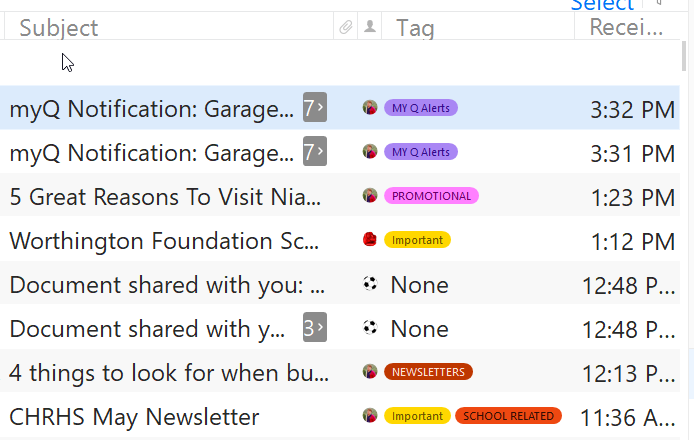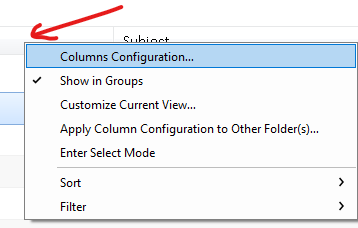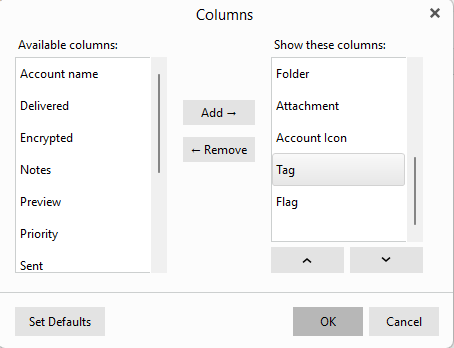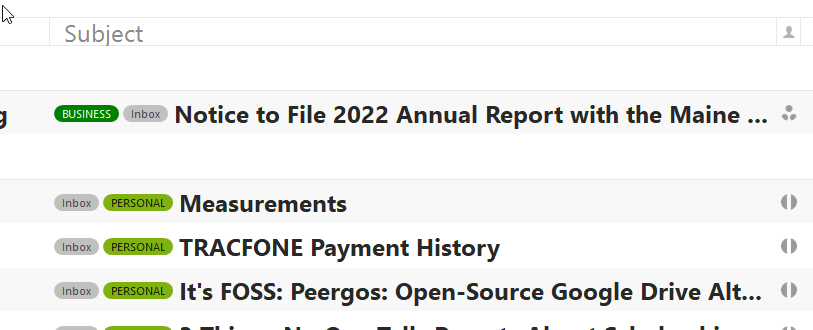How do you change the font size of the Tags? If you look in the screenshot below you can see that the tags column shows tags but the font size is much smaller than the size used for other parts on the screen.
Thanks in advance for any help with this.
You can “Right click” & choose “Columns Configuration” along the top above them and then “remove the Tag Label” columns from the emails if you don’t want them to show.
Note:- I dont know if there is a way to reduce or increase the size of the font tags otherwise showing.
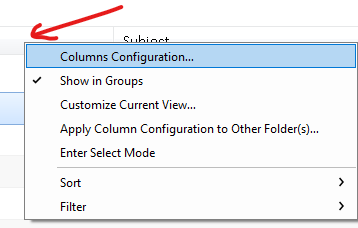
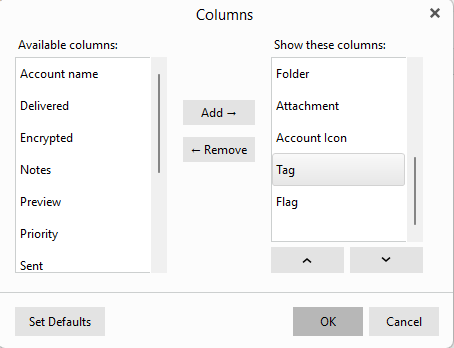
This is actually the exact opposite of what I am trying to accomplish. Thanks for the suggestion though as I am sure it will help those who don’t want to have tags showing.
What I am wanting is to increase the size of the font for the tags to make them easier to read. I like having them show but just wished that when I increased the size of the font for the other parts of the line that it also increased the font size for the tags.
Removing the tag column just move the colored tag the the subject line.
Tried that:
Still doesn’t change the size of the tag text.