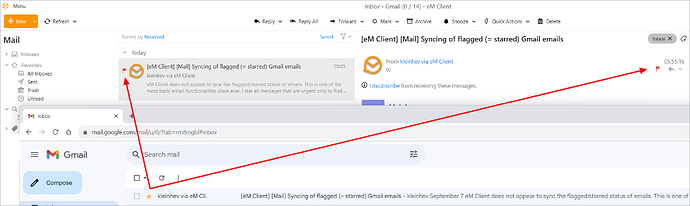eM Client does not appear to sync the flagged/starred status of emails. This is one of the most basic email functionalities since ever. I star all messages that are urgent only to find out that this status does not sync correctly with Gmail. That is troublesome since I have to go through all emails still flagged/starred in Gmail once again to make sure that I did not miss anything. Can this be fixed?
It is enabled by default, but maybe you have hidden the flag column in the eM Client message list, so you are not seeing them. You should see them in the message preview though.
If they don’t appear in the message list, right-click on the column row header and choose Columns Configuration. Make sure the Flag entry is in the right column.
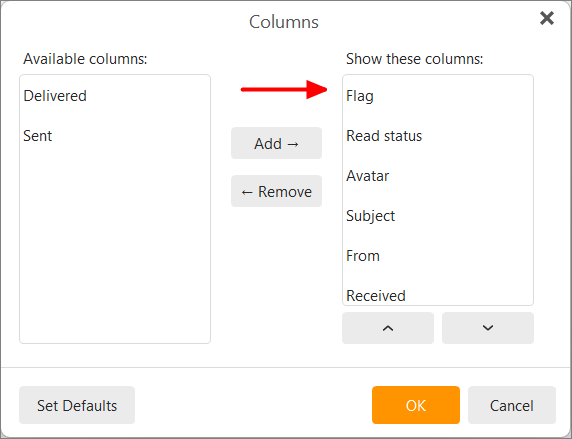
I know where the flags (better name them stars) are and I’m using them for almost every email. I can also see that if I change the status EmClient tries to sync. However, changing the status in EmClient does not alwaqys sync with Gmail.I typically receive 20-50 emails during night, flag most of them in EmClient and unflag them once processed. In Gmail, most of the flags remain. In a way flagging/starring in EmClient penetrates to Gmail but unflagging/unstarring does not.
So??? Flagging/unflagging (= Starring/unstarring) in EMClient does not change that status in Gmail. That’s a deal-breaker. Starring emails exists since the beginning of the universe, why can EMClient not handle it?
So??? Flagging/unflagging (= Starring/unstarring) in EMClient does not change that status in Gmail.
Flagging emails in eM Client on the desktop and even eM Client app “both sync to Gmail online ok” from my own testing with the latest eM Client V9.2.x versions for Windows & Mac.
A few reasons as to why it’s not synching flags.
1). Your eM Client local Gmail account itself might have got out of sync with your Gmail online account & could also be emails as well as flags are out of sync. So the account might need repairing to get the account itself back in sync.
Or
2). Your Gmail account in eM Client might have become possibly corrupted and then is not synching properly. So might need removing and readding again to then setup as new again.
Or
3). Your eM Client program version might be possibly an older or outdated version and might need updating or uninstalling & reinstalling to then sync up to your Gmail online account.
Or
4). You might have some sort of background program running on your computer possibly interferring with eM Client & stopping the synching of the flags to your online account.
So suggest to first check if there is a later version of eM Client for Windows & Mac via the release history page for whichever license you have. If you do update, close eM Client before updating.
If updating the program makes no difference or you already have the latest version, try uninstalling and reinstalling the program and if you have Windows “don’t delete the database when asked” on the uninstall wizard.
Now if uninstalling and reinstalling makes no difference, then try repairing your Gmail account. To repair your account, right click on the “All Mail” folder under your Gmail account and click “Properties” at the bottom. Then click the “Repair” tab at the top, and finally click Repair.
Note: The repair can take a little time depending on the size of your mail database and emails will be slower to re-read till full cached again
Next if the repair doesn’t fix the problem, then go to “Menu / Accounts” (Pc) or “eM Client / Accounts” (Mac) and remove and readd your Gmail account via the automatic email wizard.
Lastly if removing and readding your Gmail account still doesn’t fix the issue, then I suspect something is installed locally on the computer interfering with the flag synching.
Programs such as eg: Optionally installed Firewall / Security programs or Optionally installed Antivirus programs or VPN’s can sometimes interfere with mail clients. So if you have any of those type of programs installed, try completely disabling those to test.
I will reset the app late evening. What feels strange is that deleting emails as well as marking emails read syncs perfectly but not flagging/starring.
All Mail > Repair fixed the issue. Thank you!
I’m using the app on two Windows computers for many weeks. em client syncs everything well except flagged/starred status. Flagging/unflagging in Gmail is reflected in em client but changing the status within em client does not change the status in Gmail. That’s a big bug.