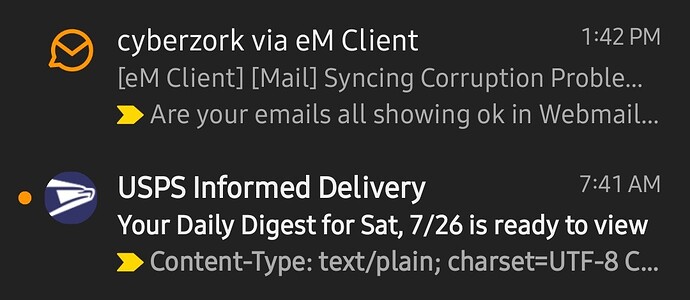Woke up and turned on my pc and all my old Inbox emails were gone! I did a search for a specific email and it was gone. I use emClient on my android phone and Windows 11 pc. I did a “Restore” but it still seems some are missing or program/app is behaving strangely? After refreshing both, my Inbox is different on my phone than PC? Help?
Are your emails all showing ok in Webmail online ?
Also what type of mail account do you have eg: POP, IMAP, Exchange, Office 365 or iCloud ?
Gosh, I hate webmail. I have some that I deleted via emClient that are still in my Inbox. I uninstalled from my pc and reinstalled. When it asked about deleting the database, I said “No”. I have a bold 3 by my Inbox, and All Mail, but no unread emails.
I also deleted from my android phone. I only installed it a week or so ago. Haven’t had problems until now.
I reinstalled the android on, and it now looks like my webmail. I deleted an email and it is syncing with my webmail. The 3 bold Inbox messages were in my trash, but I can’t find some emails on my PC?
Unless I’m going crazy, I did a search for one of the missing emails on my pc and it comes up showing it should be in my Inbox. But when I go to my Inbox, it’s not there along with at least one other email.
Should I reinstall and delete the database on pc? I already tried some repair thing(?) the first go around. I’m not getting any error messages.
Yes, webmail is ok.
Unless I’m going crazy, I did a search for one of the missing emails on my pc and it comes up showing it should be in my Inbox. But when I go to my Inbox, it’s not there along with at least one other email.
Could just be your missing emails on the desktop are in other Inbox Categorys if you have V10.
The categories feature can also be disabled by going to “Menu / Settings / Mail / Categories” and checking the “Show categories” option.
Already was/is turned off.
Should I reinstall and delete the database on pc? I already tried some repair thing(?) the first go around. I’m not getting any error messages.
Yes if you have been making regular eM Client backups and have the backup.zip files in your eg: default “Documents / eM Client” or other different folder, then yes you could uninstall eM Client and delete the database and then reinstall and skip the setup and restore your eM Client backup via “Menu / File / Restore”. Any new mail etc will then update when eM Client connects
Yes, webmail is ok
Already was/is turned off
Ok as your webmail is showing ok and you don’t have categories enabled and the repair made no difference, then if you have an IMAP, Exchange, Office 365 or iCloud (non pop account) account, suggest next to go to “Menu / Accounts” and remove and readd your account.
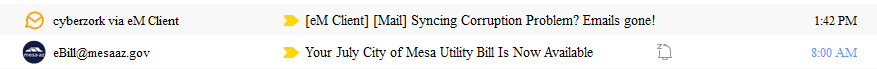
Not sure I’m getting my screen shots here, but here is the comparison. I was able to search for the missing email and move it to another folder and now I can see it. Strange.
Yes I see the Different Inbox emails on the 2nd Inbox emails in your screenshots.
So when “you don’t have Inbox Categorys enabled” and your emails are showing different than Webmail Inbox, that usually means your local eM Client cache is corrupted in some way which then needs clearing and starting new either by running the Inbox repair or by removing and readding the account.
To repair an account Inbox you “right click on the Inbox” (or in the case of Gmail “All Mail”), and then click “Properties” at the bottom. Then click the “Repair” tab at the top and click Repair.
After running the repair, it can take a little time till all your emails appear and re-read as it has to rebuild the local cache from the server. But that normally fixes that out of sync message issue.
If the repair doesn’t, as I said you need to remove and readd the account or restore a prev backup.
I think I did that as the first thing I tried. Wouldn’t a complete reinstall have fixed that? When uninstalling it asked about keeping my database, should I delete it? Am I keeping the corrupted cache or will I delete everything I don’t want to?
Yes if you uninstalled eM Client and deleted the database and then reinstalled and setup as new, then that would fix it unless you “either have Categories enabled” or you have some eg: “Internet delay or interference going on” from the Server end updating to the desktop client.
Internet delays or Interference can sometimes be caused by eg: Optionally installed Firewall / Security programs or Optionally installed Antivirus programs or VPNs. So if you have anything like that installed other than what comes default with the OS, try completely disabling those to test.
Apart from that I would suggest next if you have a current active paid Pro or Personal version, go to the VIP support page and login and lodge a support ticket for further assistance.
Oh, I have paid version. I’ll try reinstalling, but delete the database this time. I didn’t do it last time.
I didn’t get to it and last night those "missing’ emails started showing up in my Inbox. Go figure. I’ll probably still do a reinstall to make sure.
If the emails are now showing up “i wouldn’t do a reinstall”. Just see how it goes now and make a manual backup now its working via “Menu / Backup” to save all the settings etc. You can see when the backup is complete in show operations via the dropdown on the right of Refresh.
Oops, already done. I think I’m working fine now.
Thank you for your help.