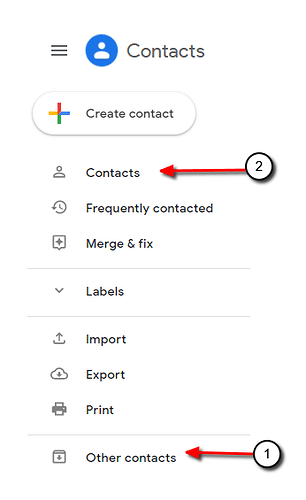I am having difficulty with contacts syncing from eM client to Google Contacts (on the Web). Now, I’m not certain if this is an eM client issue, or a Google issue. Contacts added in eM Client do not appear in “Contacts” in Google Contacts. When I created the contacts in the eM client, I tagged them as “My Contacts” and “Family”. I discovered that they appear in Google contacts with the “Family” label, but do not appear in the general “Contacts” folder. However, if I open the contact in Google, and add the “Personal” label, then they ALSO appear in Google “Contacts” AND once they appear in Google in Contacts, they will then sync to my Android phone, but not until.
Now, if I add a new eM contact with a tag of “Personal” (or any other tag), they will sync to Google BUT only appear grouped with the other “Personal” contacts, but NOT in the Contacts folder itself. (And, yes, I do have corresponding Labels in Google for all Tags in the eM client). However, if I add another label to the contact in Google … any label … (for example, “Family”), then it WILL also appear in “Contacts” in Google and will then sync to my phone.
Now, I noticed in the eM client, when I expanded “Contacts”, that the sub-folders were not checked. So I did that, thinking maybe that was the issue. No Joy, same result. Still shows up only in “{label}” folder in Google and not in “Contacts” UNTIL, again, I add another Label in Google.
Also, this has NOT been the case until recently. Typically when I added a contact in eM, it would sync with my phone, hence it was in “Contacts” in Google. It is just recently that this has changed. How long, I don’t know. I typically add contacts to my phone and they show up in the eM client (so they must also, and do, appear in Google Contacts).
As I said, I’m not sure if this is a Google issue or an eM Client issue, but since they sync when added to my Android phone, I am more inclined to think eM issue.
Sorry this is so verbose, wanted to cover all the bases.