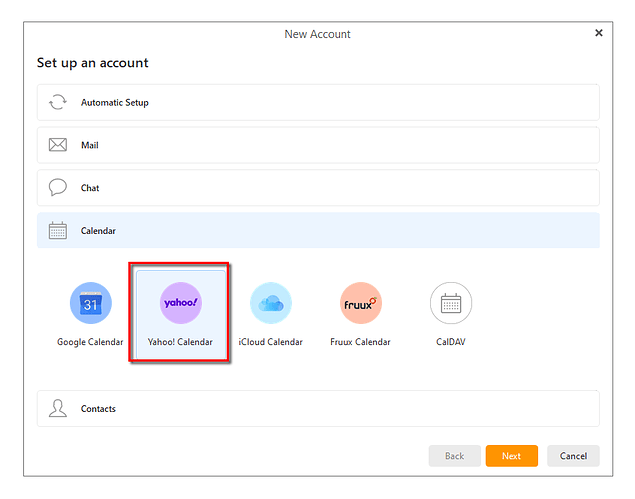Unable to setup eMail Client to sync caldav and carddav with btinternet.com. What should the URl look like? The emails work fine.
Probably something for you to ask BT.
I am trying with BT as well, but without much success, so I’m looking for clues as to what the problem might be!
Providers all have different naming conventions. Even uri’s for phone and desktop applications differ greatly with the same provider, so a uri for an iOS device will not work on a desktop application.
And this is BT, so is the CalDAV on their server, or is this a Yahoo! Calendar?
This is something you need to get from them. There must be some help page or settings page within your account that gives the details.
Hi Gary, Thanks for your reply.
Who knows whether it is Yahoo or BT, BT dropped Yahoo a couple of months ago for securty breaches, but their community help page still shows the Yahoo URL server and hasn’t been updated for ages. If I select the eM Client Yahoo option for calander and contacts I can no longer access the BT/Yahoo email account to allow synchronisation . If I select the caldav and carddav options with the Yahoo server URL it appears to take it, but still it doesn’t sync either of them.
Kind regards,
Stumped!
Hi Gary, yes I have tried that, but I can no longer access the Yahoo website. This seems to have been blocked following BTs transition. It seems the answer lies with BT.
Regards,
Terry
Hi
I am with BT service provider using Windows 10 and my calendar and contacts stopped working when BT left Yahoo behind. I have now been given the URLs for calDAV and cardDav for BT and these are:
https://cal.btinternet.com
https://card.btinternet.com
But they still do not work for eM Client using the calDAV and cardDAV option while adding an account in eM Cleint. My emails work fine and diagnostics show everything working with no errors being reported.
How can I test the link to these URLs?
Am I missing something here?
Tezza
Those are uri’s for iOS. They are too short and do not work with Windows desktop applications.
You need to go back to BT and ask them for the correct details.
Gary, after some liason with BT, I now have the correct URLs for caldav and carddav and my eM Client calendar works well with BT in both directions. Carddav, however, only works in one direction i.e. BT downloads to EM Client OK, but eM Client will not upload to BT and produces a failure to synchonise error message. As the system works in one direction, presumably everything is setup correctly. Do you have any thoughts on this?
Terry
Some progress at least.
With the CardDAV it may be a permission thing if it is syncing the contacts with BT but you can’t upload. Just like if you added a read-only calendar. That is something else you would need to discuss with BT.
hi Gary, I am using Em Client for mac with yahoo mail and I receive this message: [CalDAV] Sync of [email protected]/xxxx . failed due to the following error: [email protected] (Bad Request)
This is a server error. You will need to contact Yahoo! for assistance.
Thank you very much.