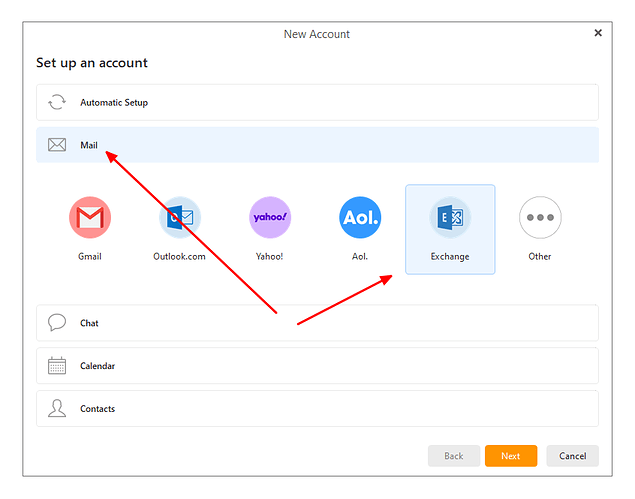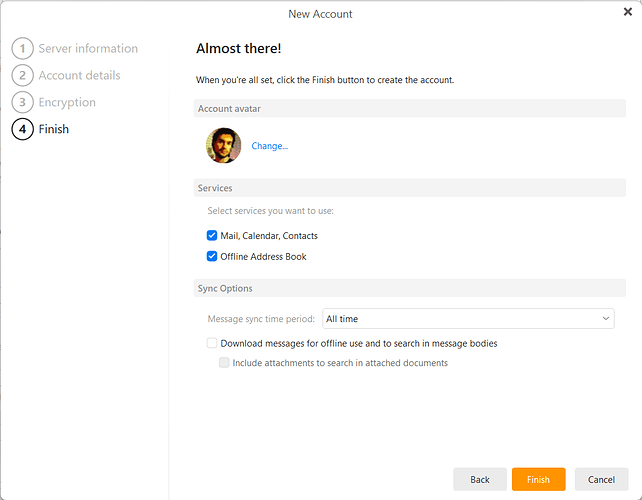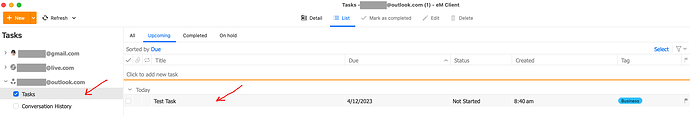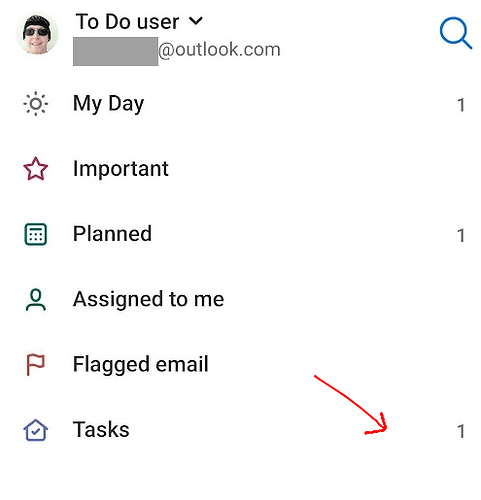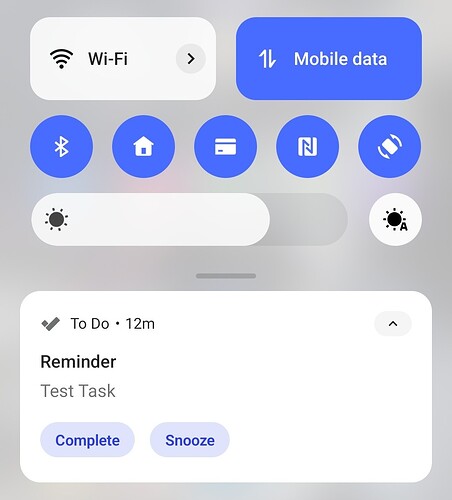I have my email on google workspace (gsuite), and sync calendar and mail with emclieint.
I use Microsoft ToDo as my task manager (i prefer it over google tasks)
Is it possible to sync Microsoft Tasks with EM Client in this circumstance?
If the tasks in the MS app are synced with a server, then you can add the same account to eM Client and sync them that way.
Hello everyone
I’m facing the same issue: I’m able to easily use Google Tasks in eM Client, but I can’t find a way to use the equivalent service from Microsoft.
@FlapJakk did you manage to use it, somehow?
Thank you for your help!
Hello,
any idea how to do it or if it’s even feasible?
Thank you!
If you add your Microsoft account manually as an (Exchange) account rather than automatically via the wizard, you will then have MS Tasks appear in eM Client and will sync with the ToDo app.
Go to to “Menu / Accounts” and click “Add Mail / Exchange” and follow the bouncing ball.
Thank you very much @cyberzork for your answer!
I just tried doing what you suggested but unfortunatley I don’t see MS Tasks in the services available, only “Mail, Calendar, Contacts”.
Am I missing something? ![]()
I just tried doing what you suggested but unfortunatley I don’t see MS Tasks in the services available, only “Mail, Calendar, Contacts”.
Ok. Could be it added Tasks, but just didn’t show them on the manual exchange setup wizard.
When you go to the “Tasks” section of eM Client do you see Tasks under your exchange account ?
You were right! Albeit not clearly visible, MS tasks has been added.
Thank you very much for your help! ![]()
I know this is an old thread, but i have a free outlook.com account which links to Microsoft To Do, i have logged in using the instructions above, but it doesn’t seem to be linking, any ideas?
eM Client can’t sync with the Microsoft ToDo service as Microsoft don’t provide an API to do that.
Ahh OK, do any reminder apps link with eM Client?
Any ideas on this???
I know this is an old thread, but i have a free outlook.com account which links to Microsoft To Do, i have logged in using the instructions above, but it doesn’t seem to be linking, any ideas?
I currently use a MS @live.com and a MS @outlook.com acct via the eM Client automated wizard IMAP setups and adding a Task in eM Client V9.2.x Tasks “with a Reminder” does sync to the Microsoft MS Todo app and visa versa for both accounts as in this Outlook example below.
The Task reminders do appear on the Android Mobile Notification screen at the time you set.
(eM Client Outlook.com Tasks eM Client)
(MS Todo app on Android Mobile)
(MS Todo Tasks Android Mobile)
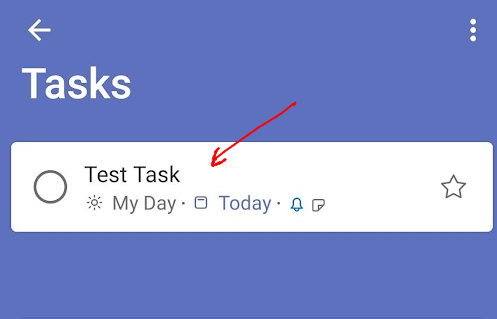
(MS Todo Task reminder Android home screen)
@cyberzork Thanks for all the info, strangely it has now started syncing, i didn’t even make any changes but all looks to be working now!
For example, the Android app ‘business calendar’ can log in to microsoft ‘ToDo’ and then display, manage and create the tasks accordingly. When can eM-Client do this flawlessly?